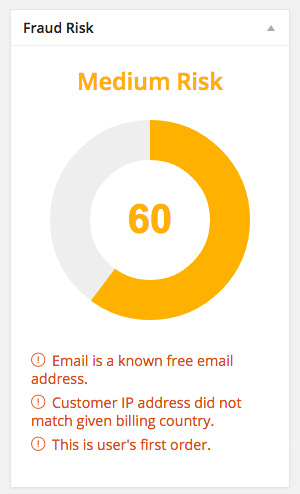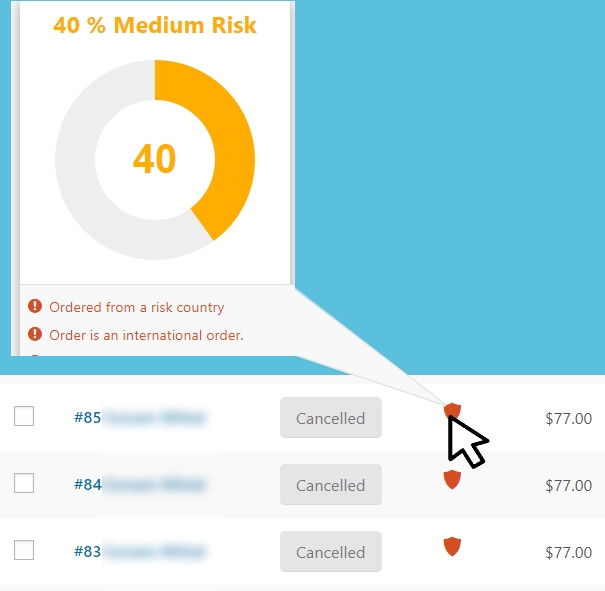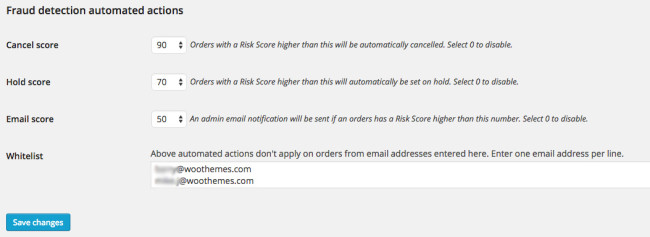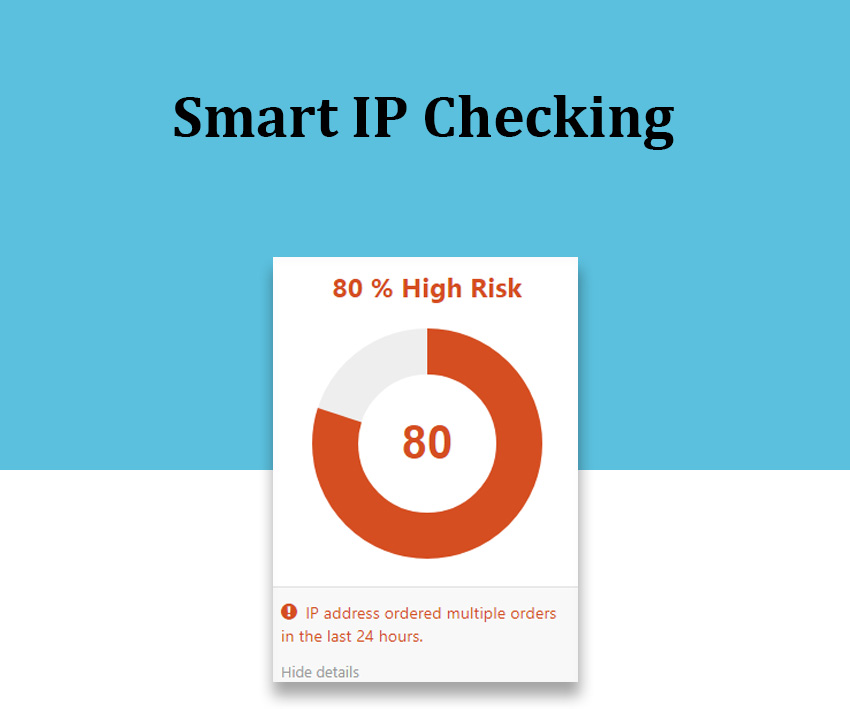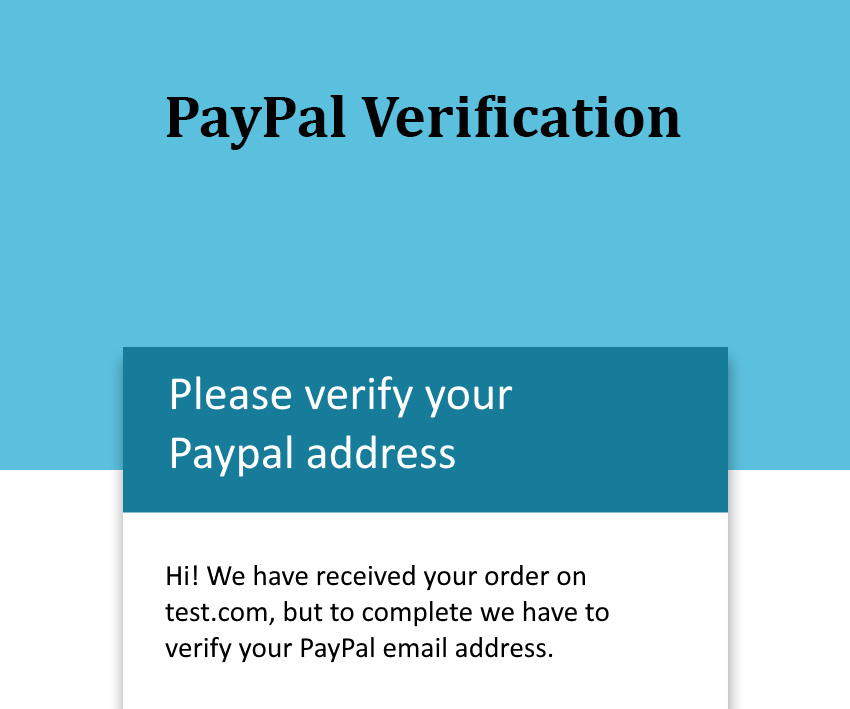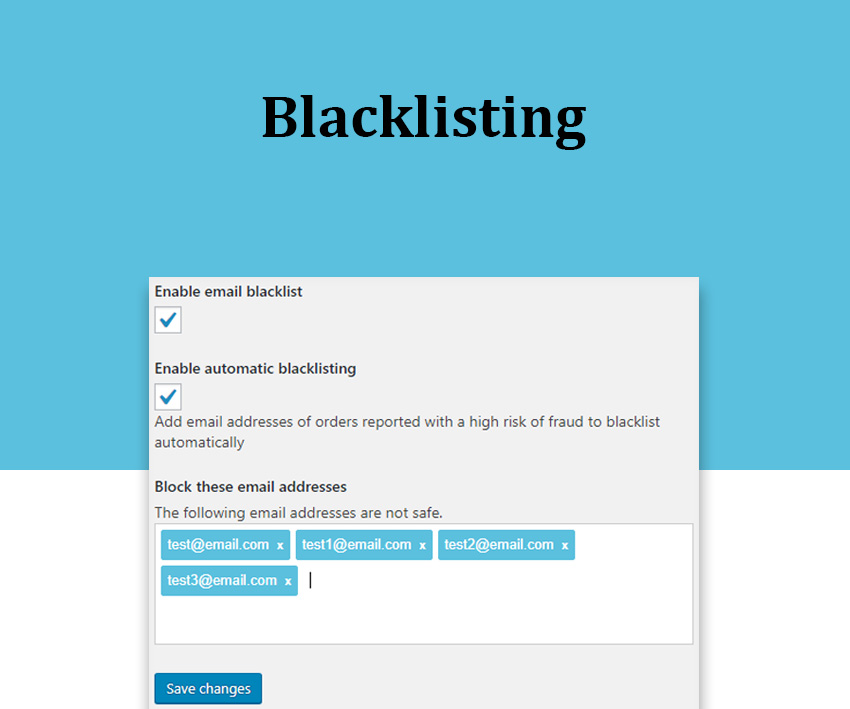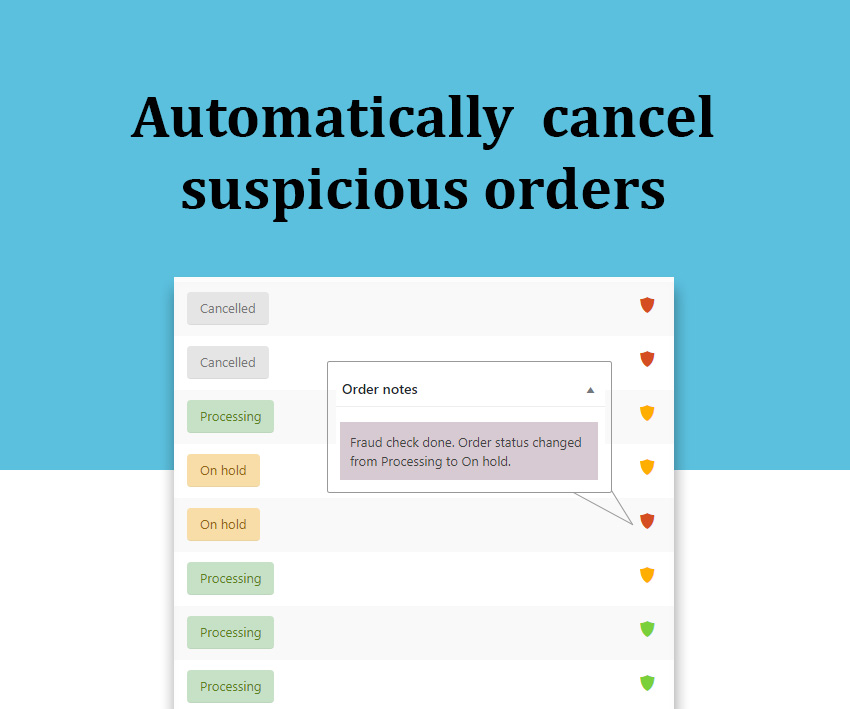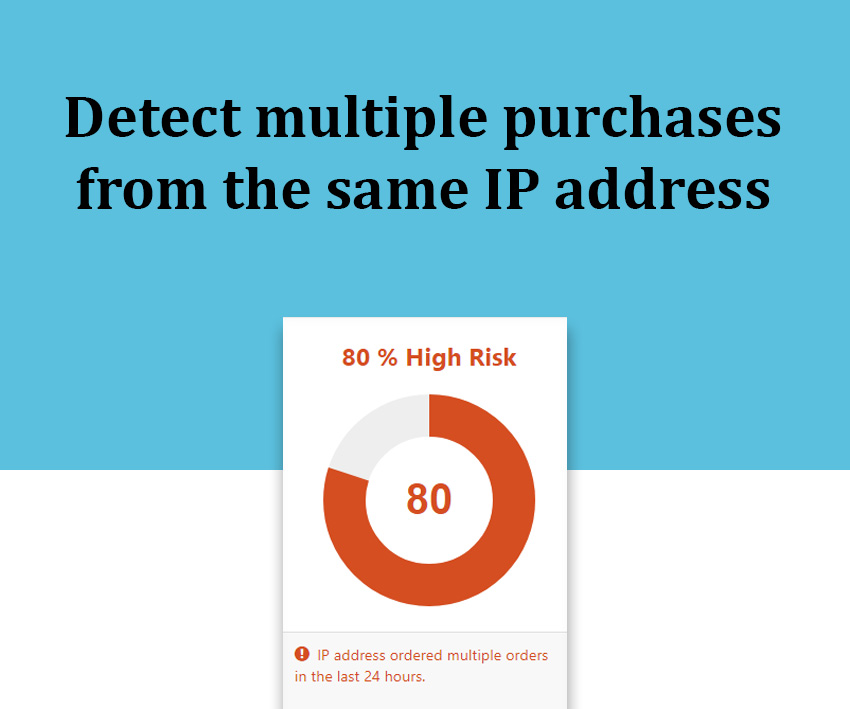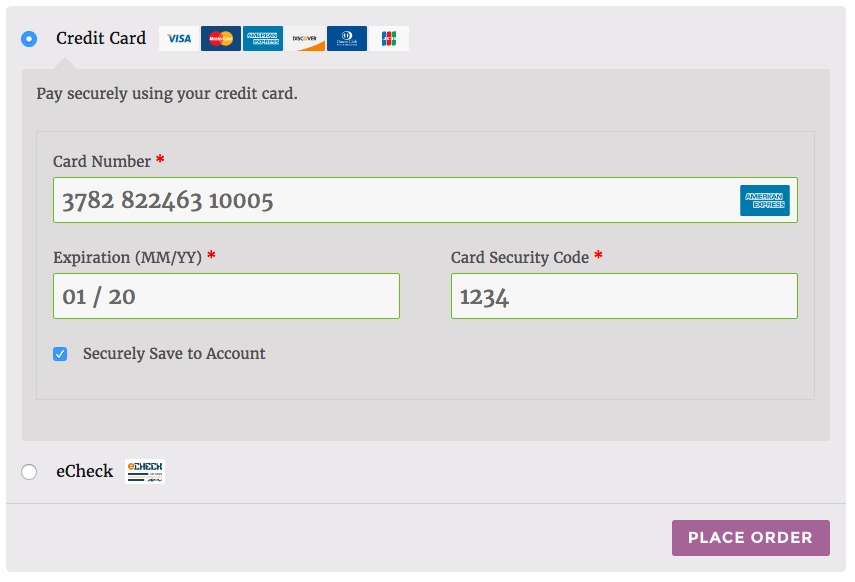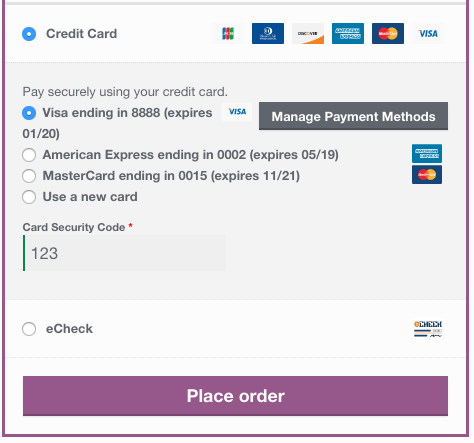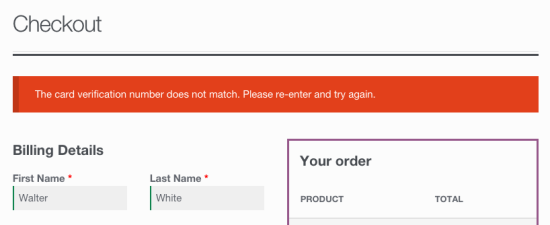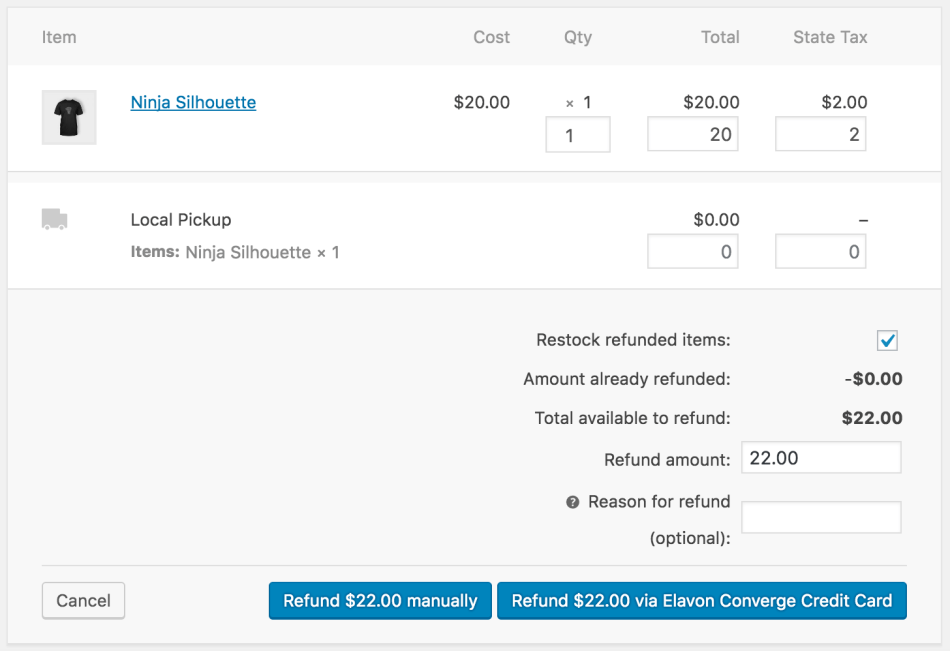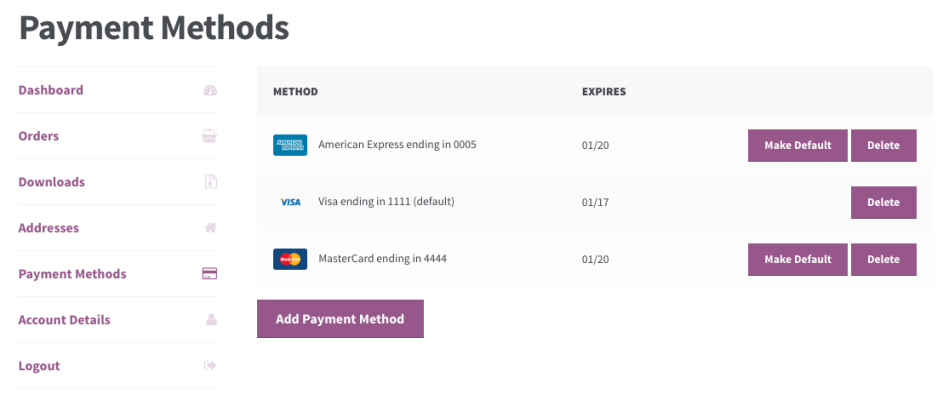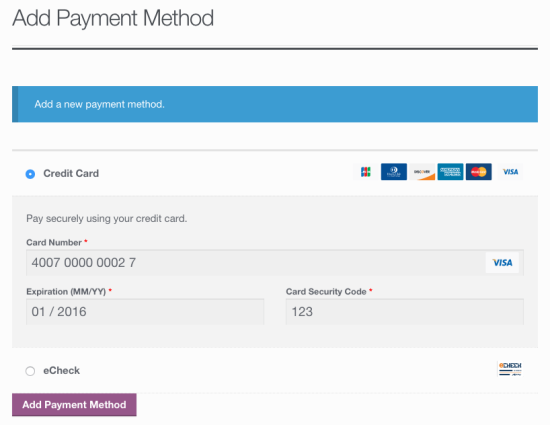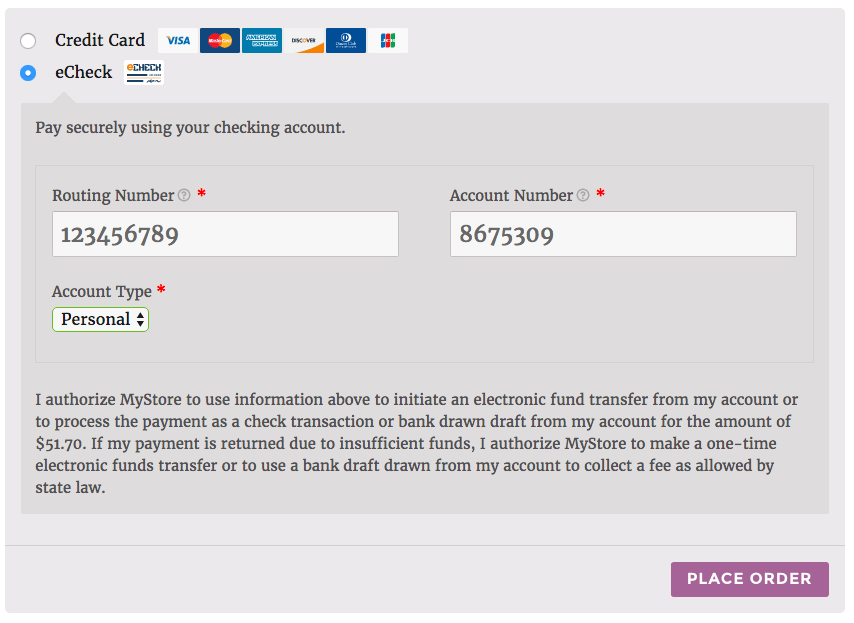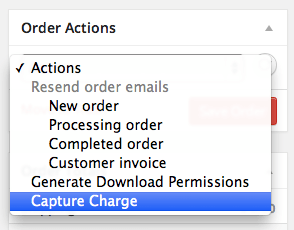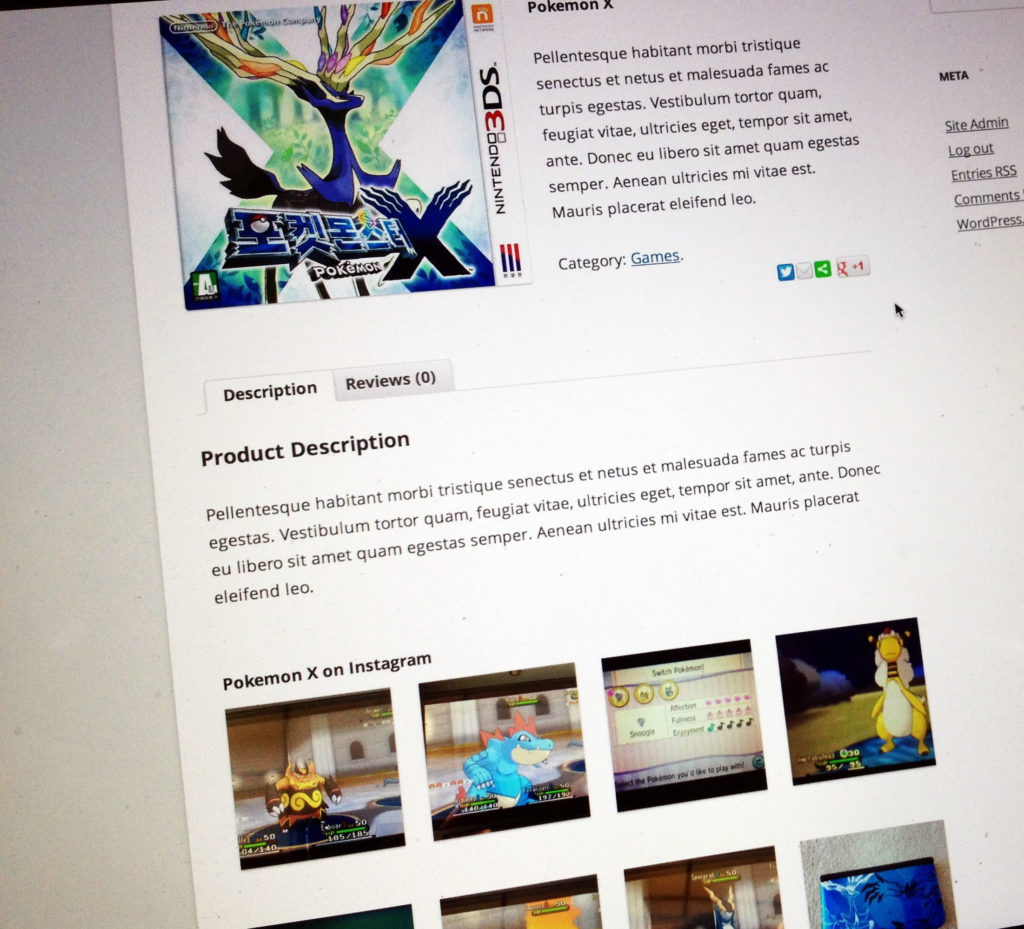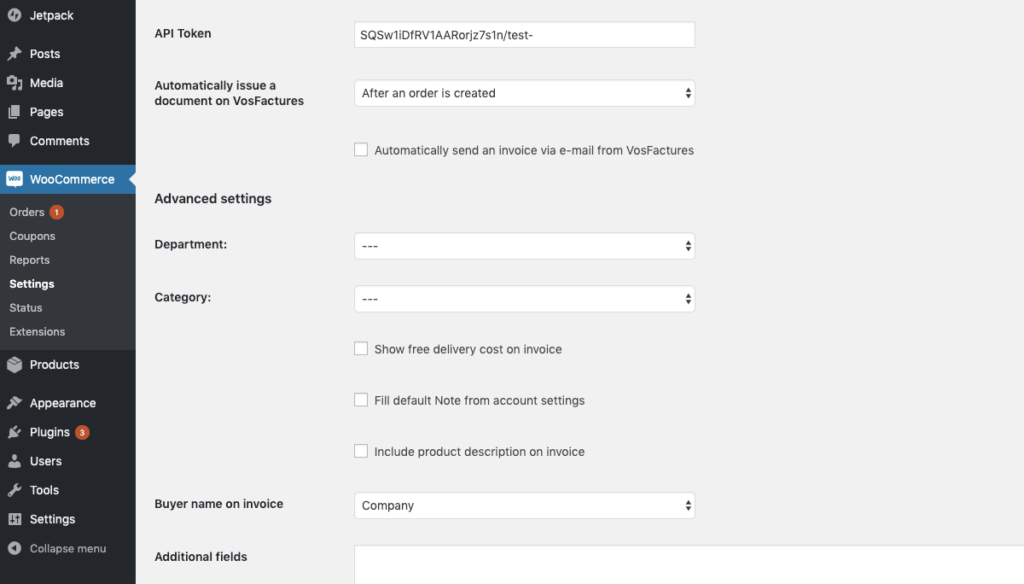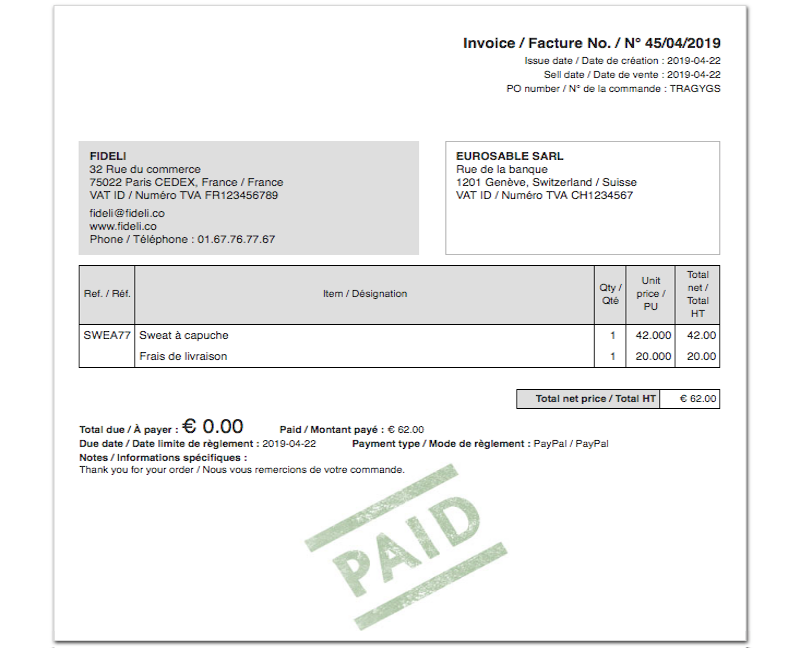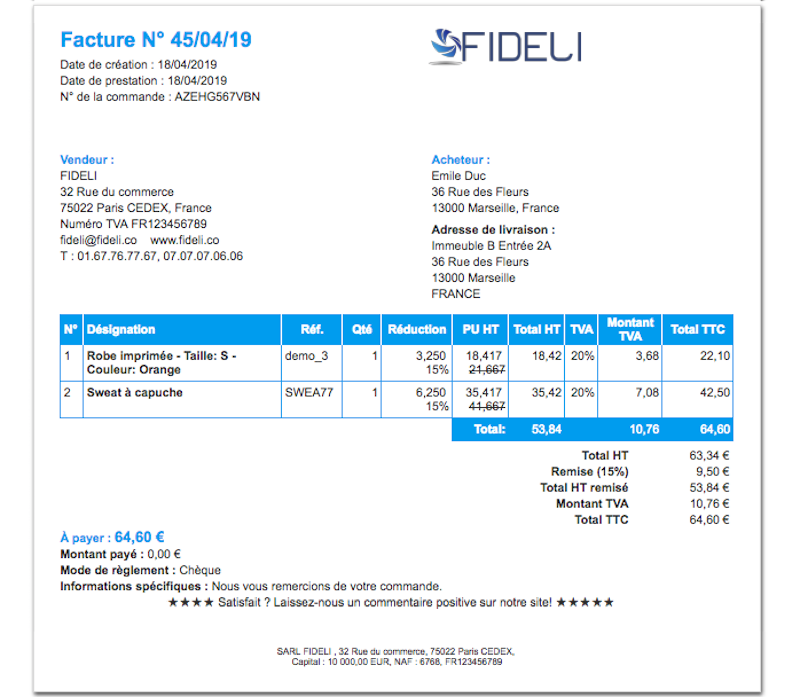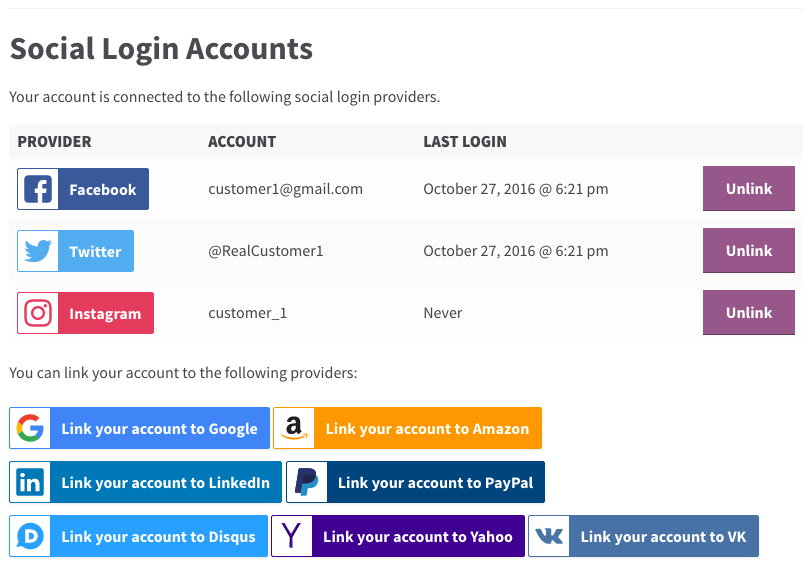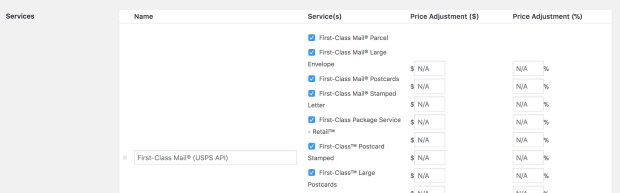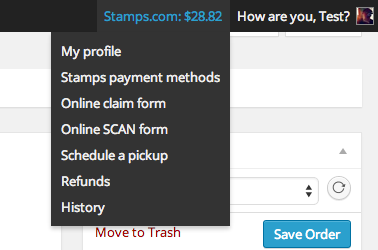Description
Accommodation Bookings allows you to add accommodations to your site, track overnight and long-term bookings. The plugin also allows your guests to book online. By adding a new “Accommodation” option, your guests get the ability to book overnight stays in a few clicks. You can also control check-in/check-out times and special room rates.
Please note that the Bookings plugin is required for Accommodation Bookings to function. Accommodation Bookings is a free add-on for the Bookings plugin.
Plugin Features
- Adds a new “Accommodation” option to the Bookings plugin
- Adds check-in and check-out times
- Allows the booking duration to be specified as “number of nights”
- Adds an “override price” feature that automatically enables special rates (i.e., weekend or holiday rates)