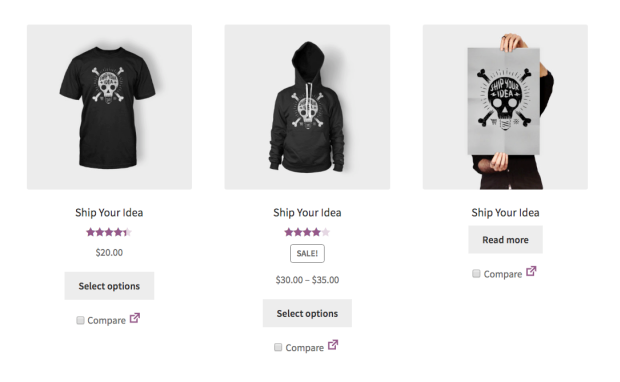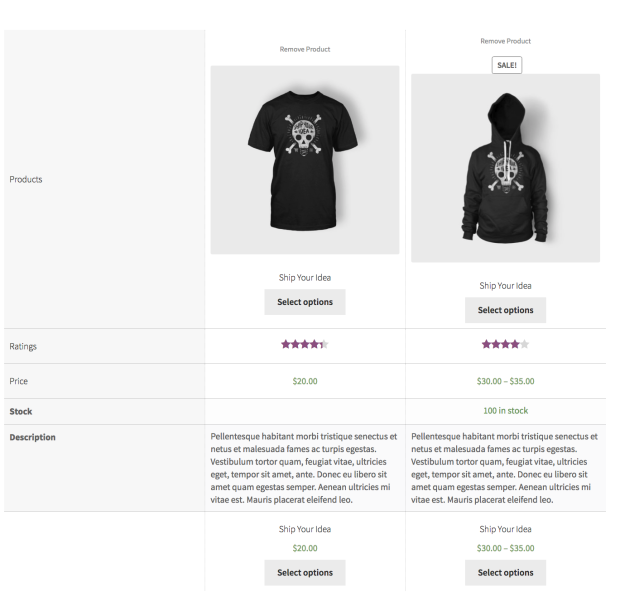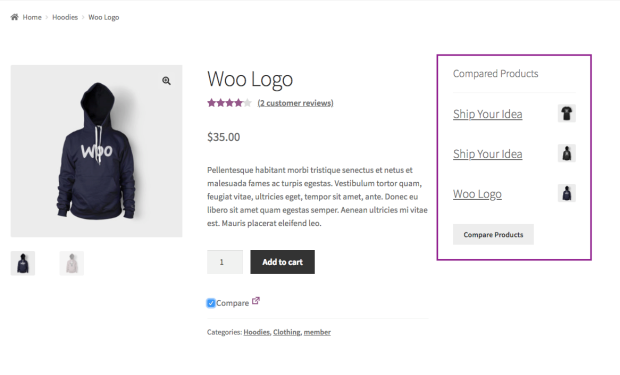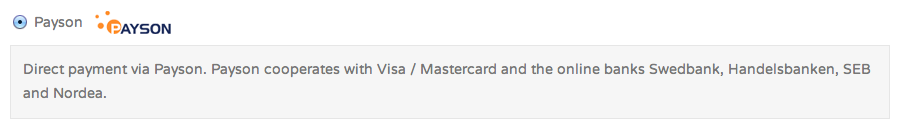Description
The BeRocket WooCommerce Product Tabs Manager plugin is a comprehensive tool designed to enhance WooCommerce product pages by allowing store owners to create, customize, and manage product tabs easily. It enables the addition of unlimited custom tabs to show various types of information such as FAQs, size guides, videos, and more, helping organize product details in a structured and user-friendly way. This feature improves the overall shopping experience by making it easier for customers to find relevant information without cluttering the main product description.
The plugin offers extensive customization capabilities including the ability to rename, reorder, and disable default WooCommerce tabs. Tabs can be created globally across all products, or specifically for certain categories or individual products. There is support for embedding shortcodes, HTML, and dynamic content like product attributes or downloadable files, increasing the flexibility of what can be displayed. A drag-and-drop interface simplifies tab management, while integration with popular page builders like Elementor and WPBakery ensures content can be customized visually without coding.
Additional benefits include enhanced SEO through better content structuring within product pages and conditional display options, allowing tabs to show only on selected products, categories, or user roles. The plugin’s intuitive interface requires no advanced technical knowledge, making it accessible for a wide range of WooCommerce users aiming to optimize product presentation and increase conversions.
This plugin has a free version available in the WordPress.org plugins repository.
Screenshots