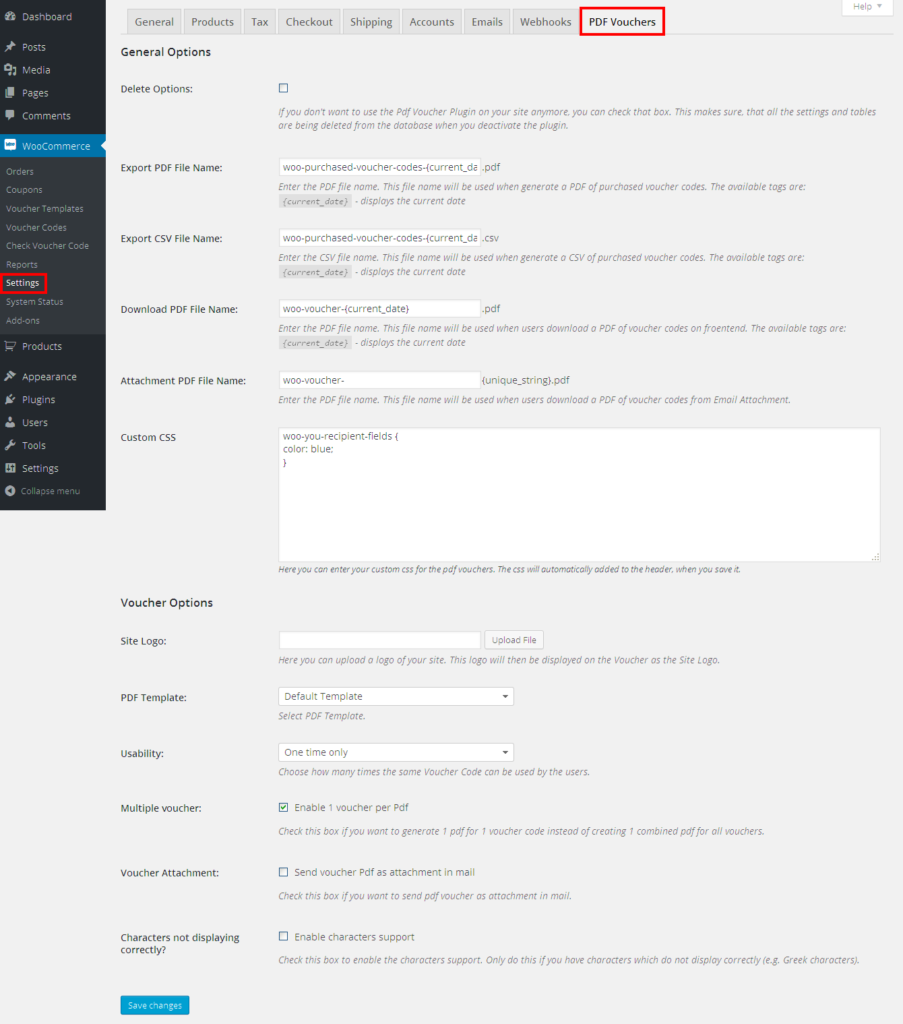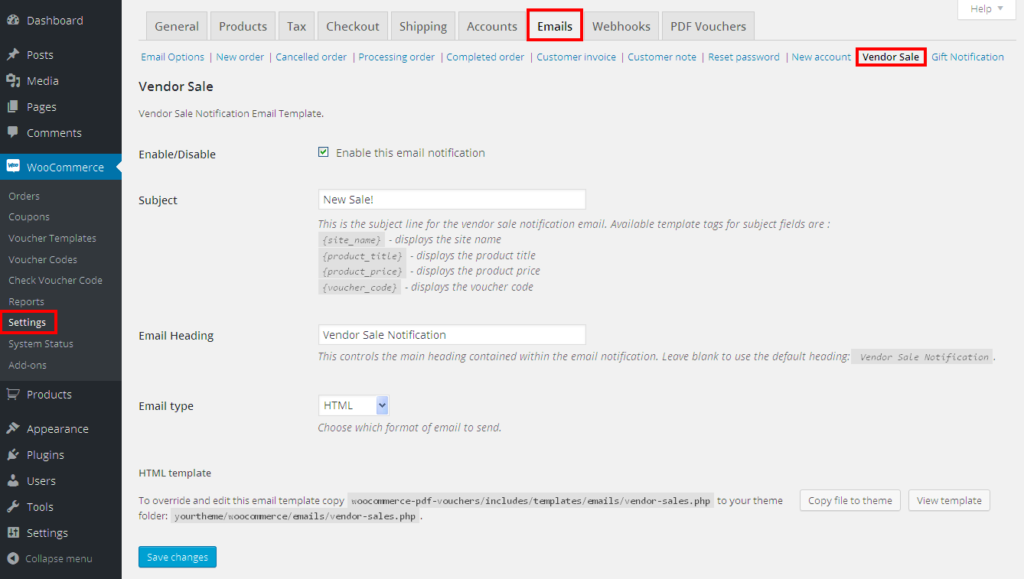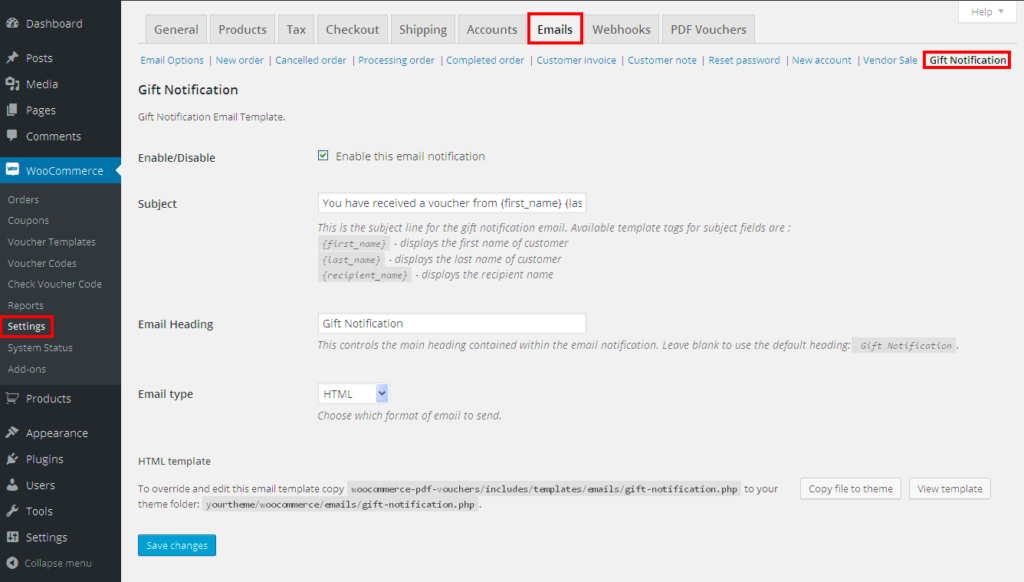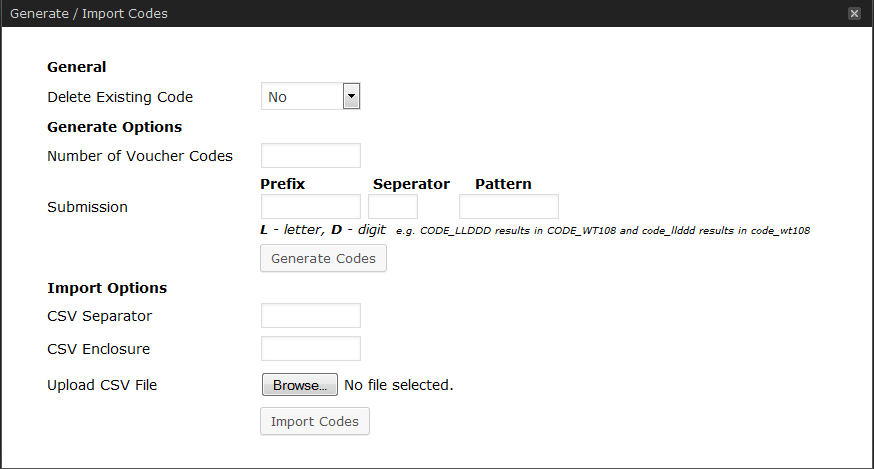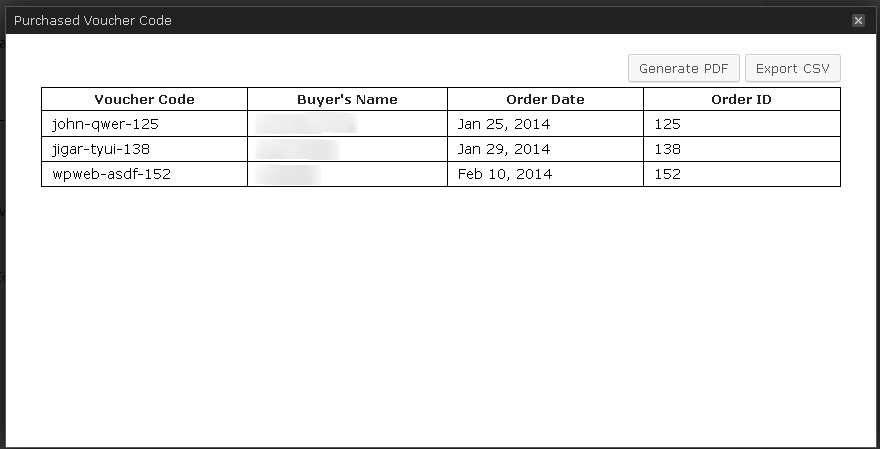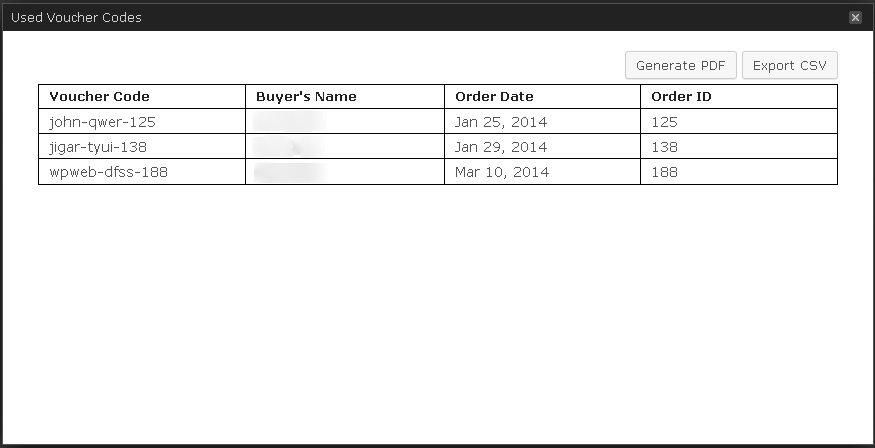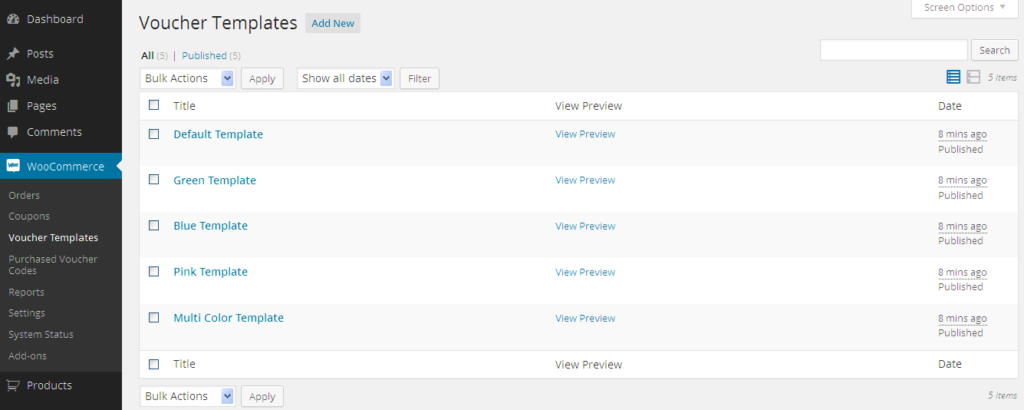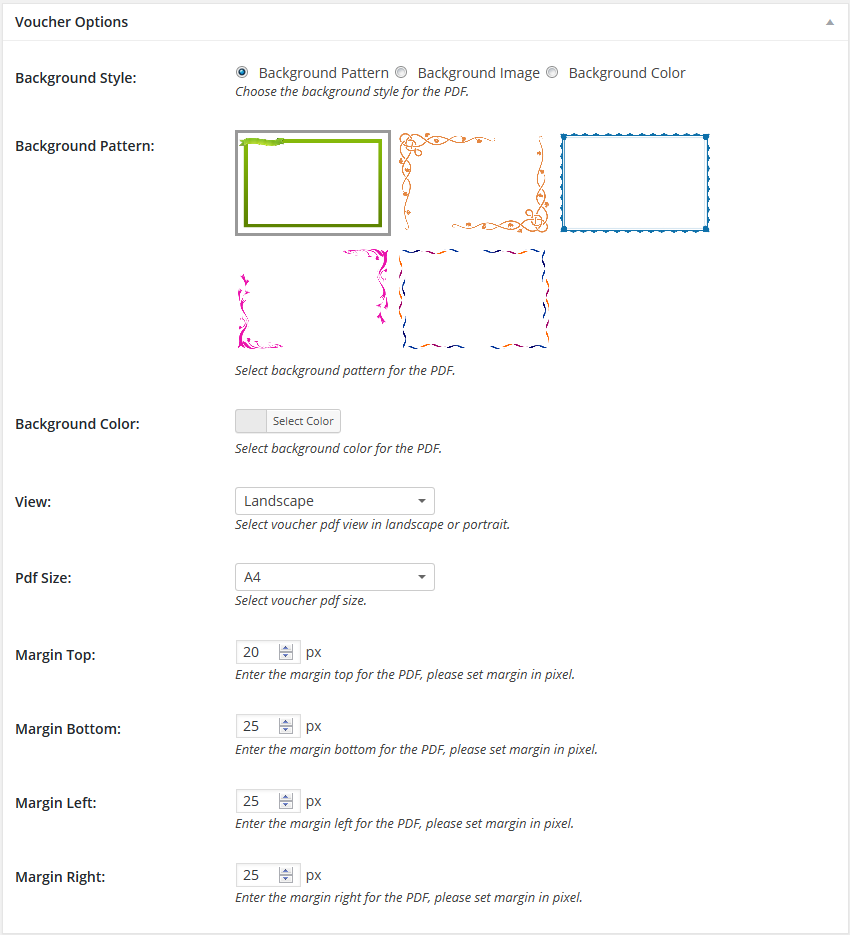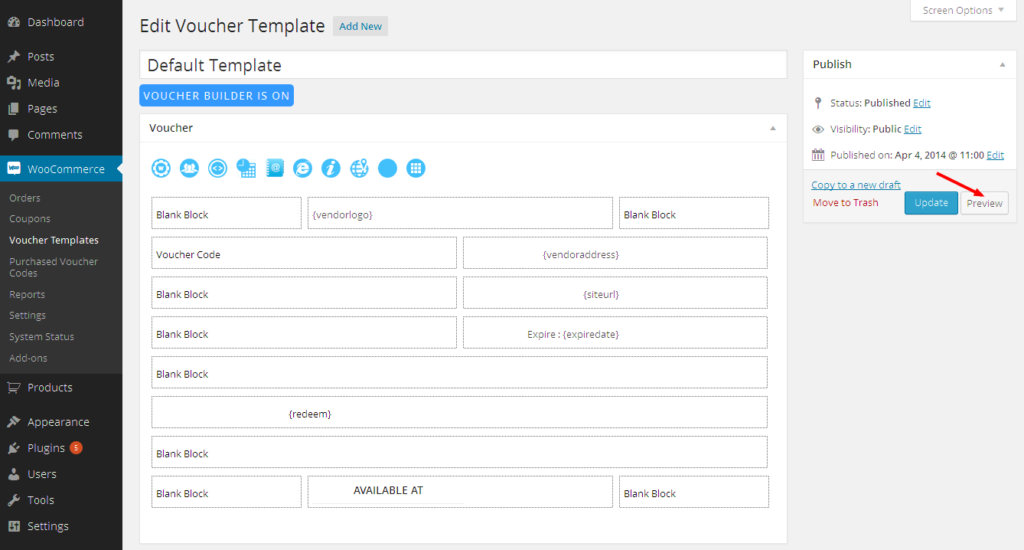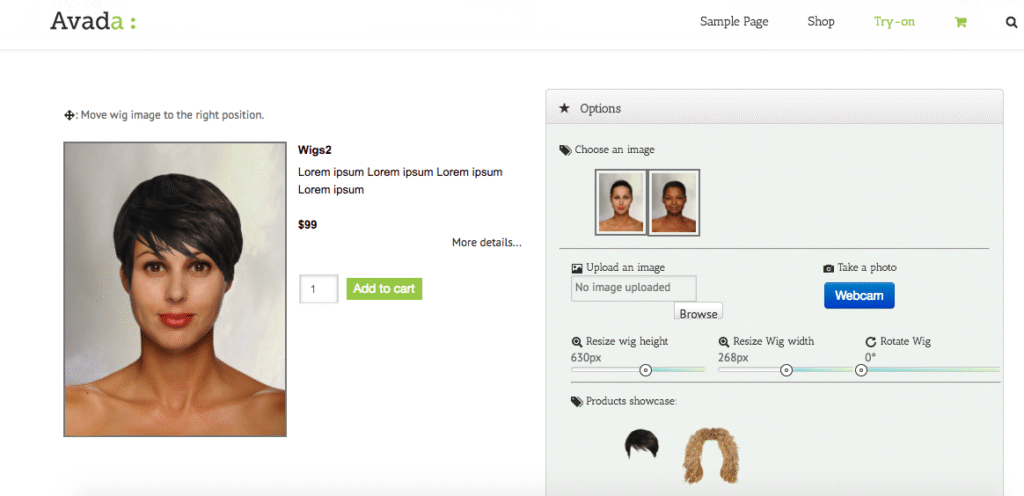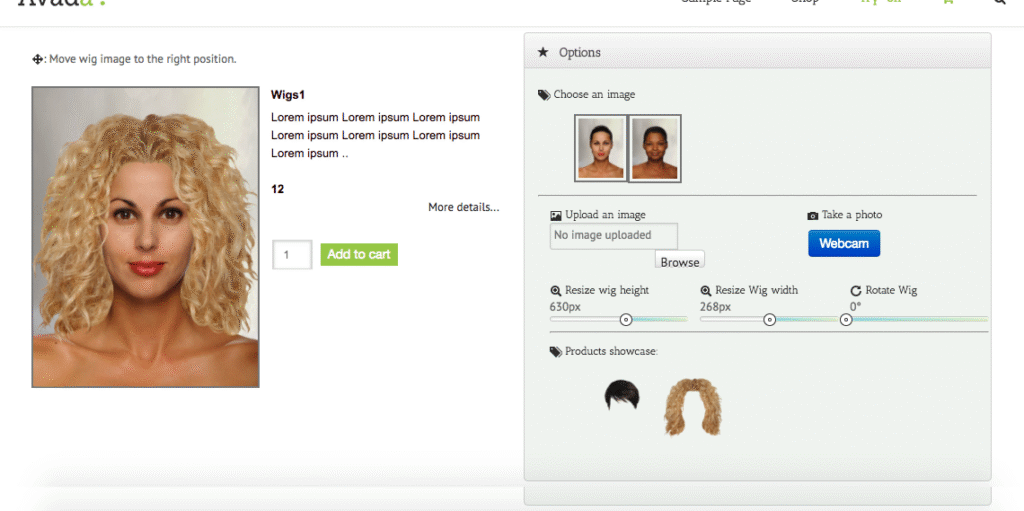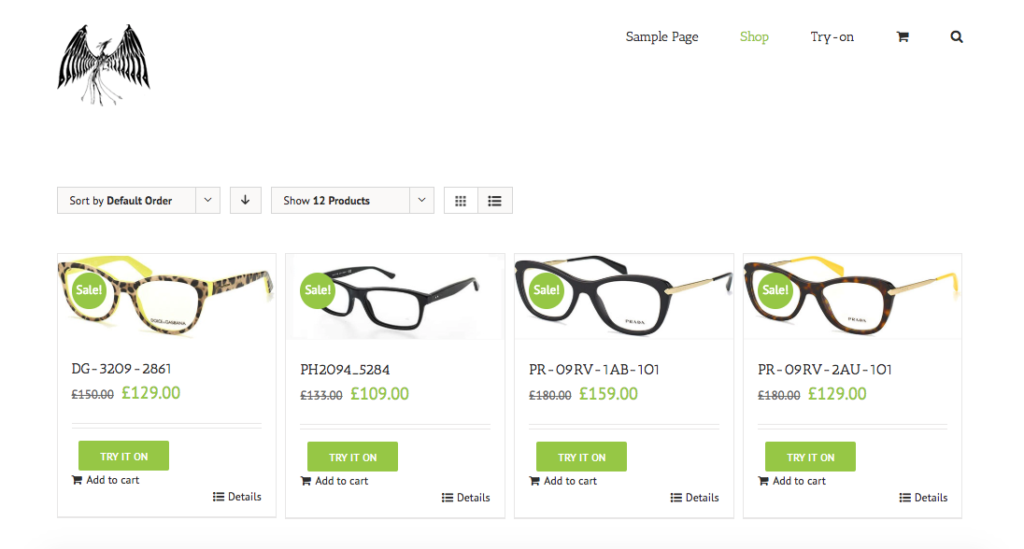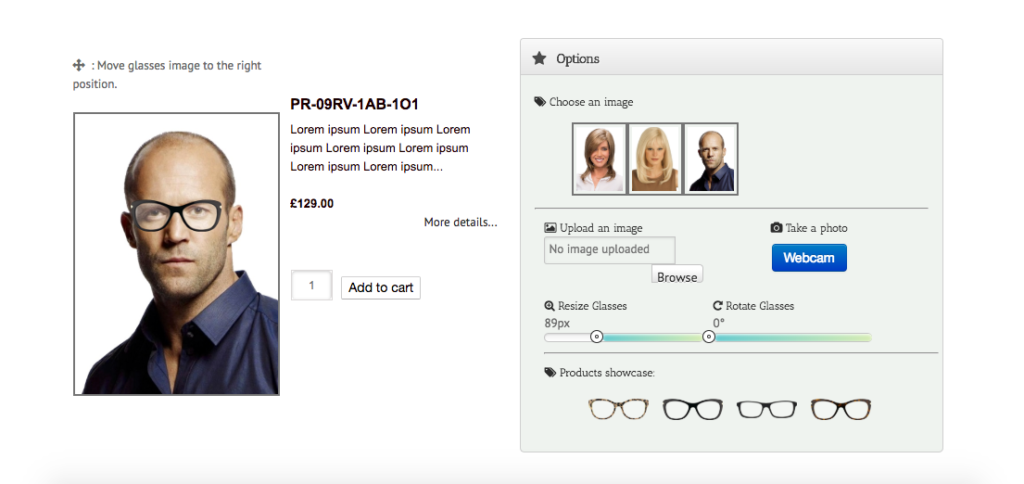Description
Offer customers customizable gift vouchers with the PDF Vouchers – Ultimate Gift Cards Plugin. This plugin allows store owners to create and sell digital vouchers in PDF format that customers can easily download and print. It provides options such as multiple voucher types including fixed amount, percentage discount, or product-specific vouchers. Additionally, it supports barcode and QR code integration to facilitate easy redemption and tracking.
This plugin supports extensive customization, enabling store owners to design voucher templates that reflect their brand identity. Customers benefit from features like partial redemption, allowing them to use a portion of the voucher and save the rest for later. Store owners can also set expiration dates on vouchers to encourage timely use. The plugin simplifies bulk voucher creation and can automatically email vouchers to customers once purchased, enhancing the customer experience and streamlining store operations.
Features
- Price variations
- Email notifications
- Partial redemption
- Unlimited redemption
- Combined PDF’s for multiple vouchers
- Expiry date
- Voucher validity check
- Email PDF as attachment
- Import codes as CSV
- Add custom logo
- Reporting
- Custom instructions
- Resend giftcard
- Voucher password Protection
- Custom CSS
Screenshots