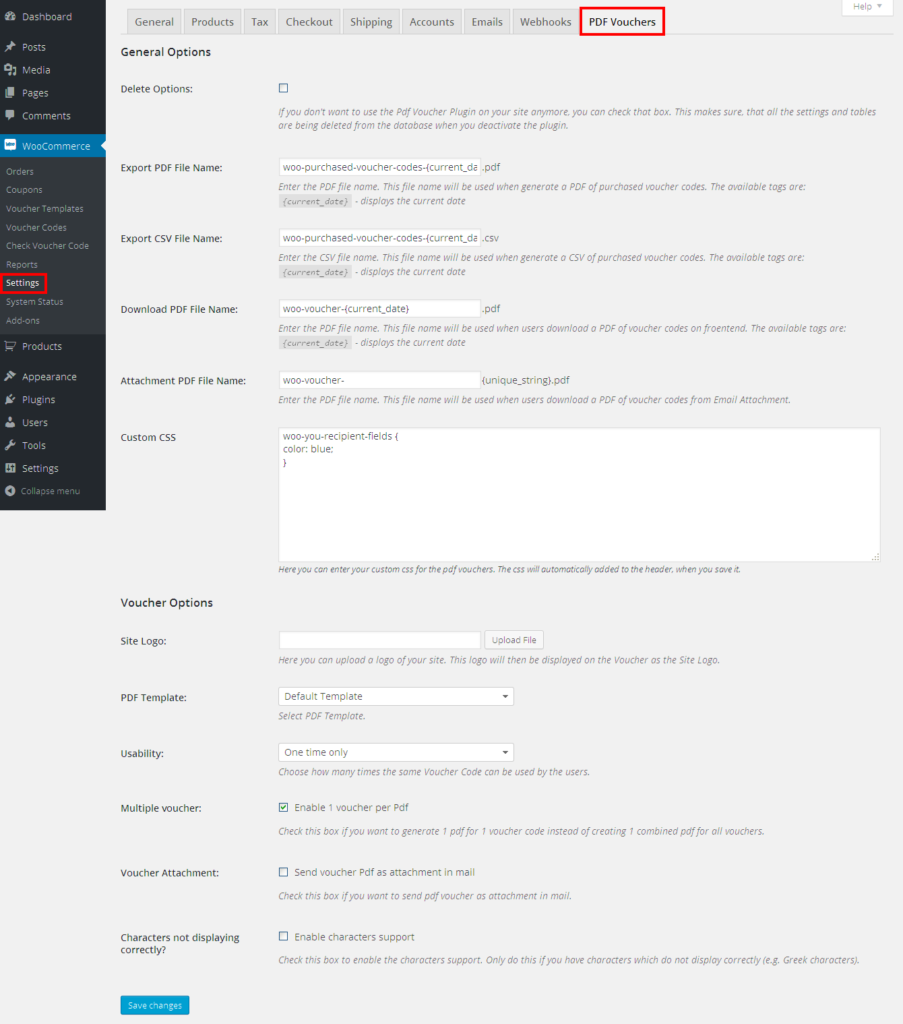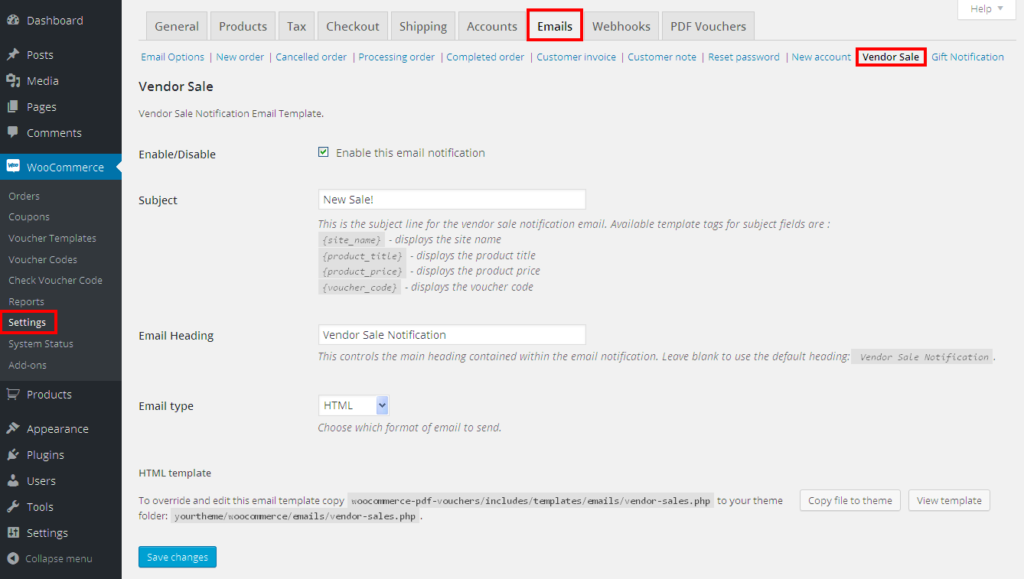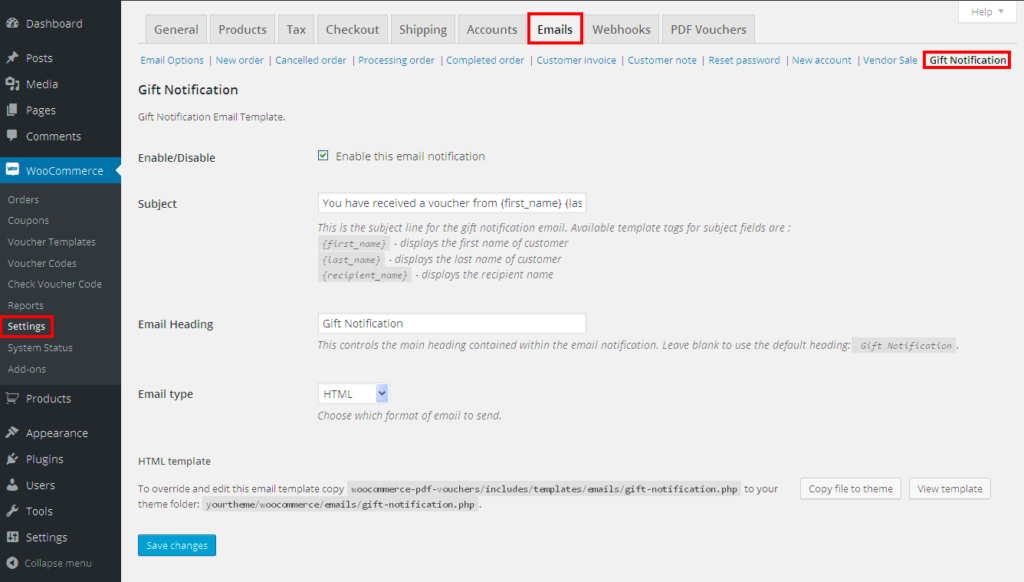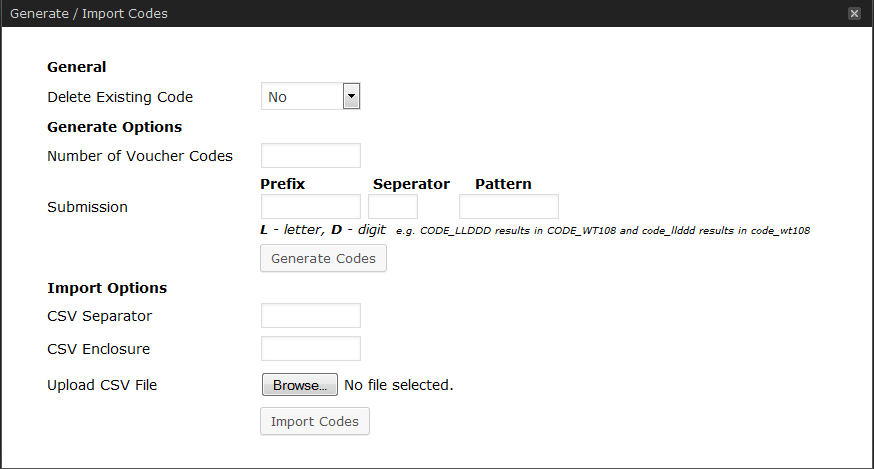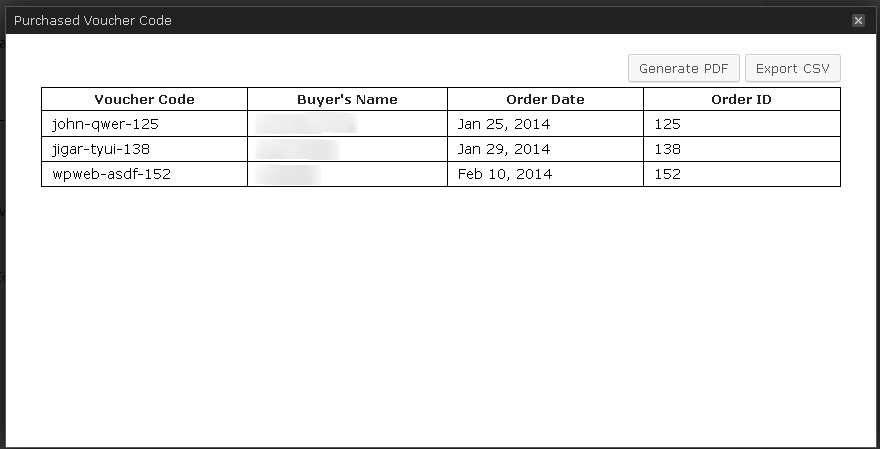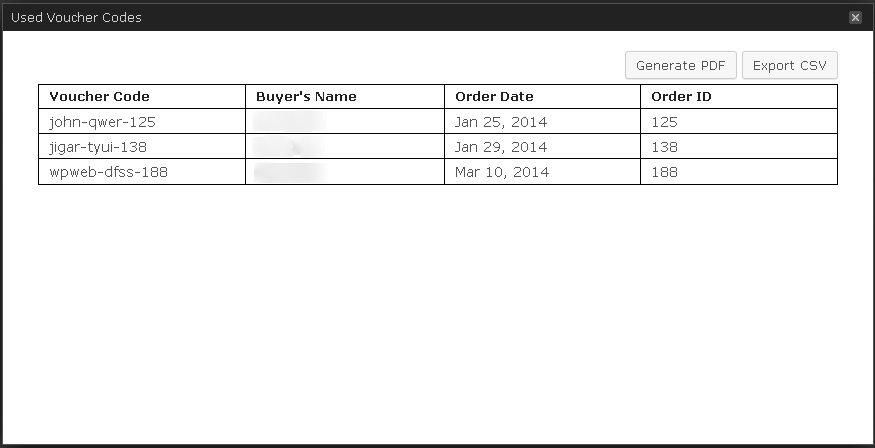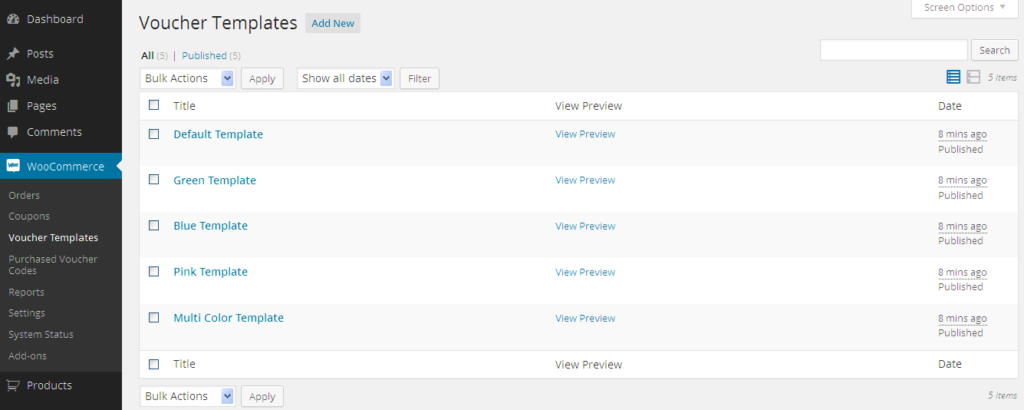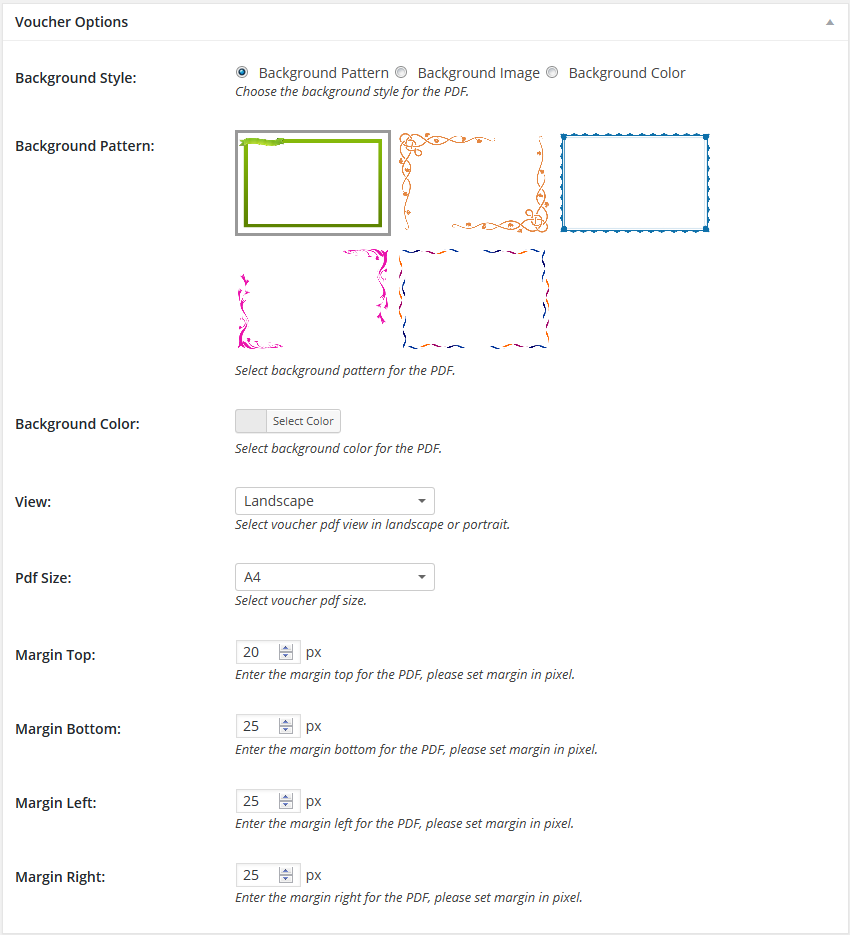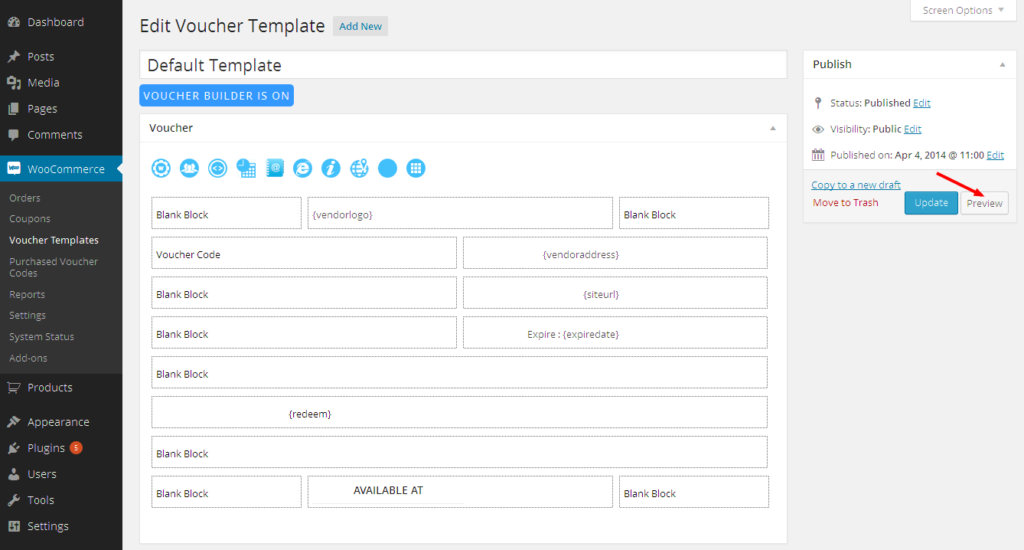Description
The WooCommerce Invoice PDF plugin automates the generation and delivery of PDF invoices for WooCommerce orders, enhancing order management and customer communication. It automatically creates professional PDF invoices and packing slips that can be attached to various emails sent to customers, such as order confirmation or completed orders. Store owners can also manually create, delete, or resend invoices as needed, providing flexible control over invoicing.
This plugin offers multiple clean and customizable invoice templates, allowing businesses to tailor the appearance to their branding by adjusting headers, footers, logos, and layout elements. It supports sequential invoice numbering or WooCommerce order numbering and provides numerous customization options including invoice and date formats. Customers can easily download their invoices from the My Account area or the Thank You page. The plugin also supports marking invoices as paid and features an advanced items table to handle refunds, discounts, and different tax rates.
Designed for ease of use, the plugin integrates with popular cloud storage services such as Dropbox, Google Drive, OneDrive, and Egnyte, enabling automatic upload and backup of generated invoices. It includes compatibility with multilingual setups and offers premium extensions that enhance functionality with features like credit notes, reminders, bulk exports, custom numbering systems, and additional PDF attachments for an all-encompassing invoicing solution.