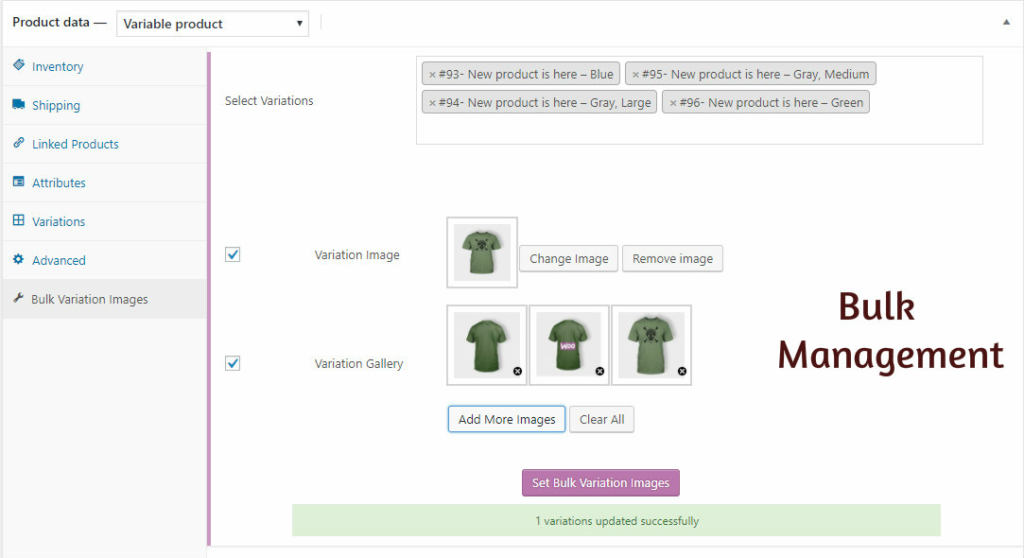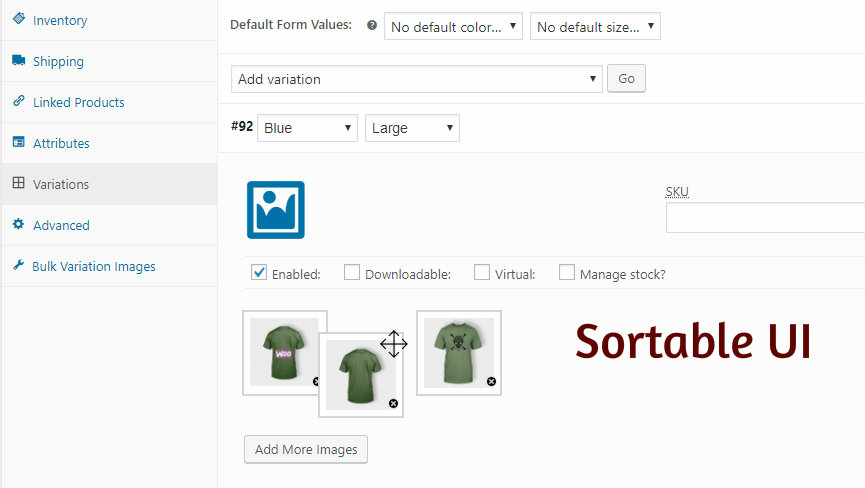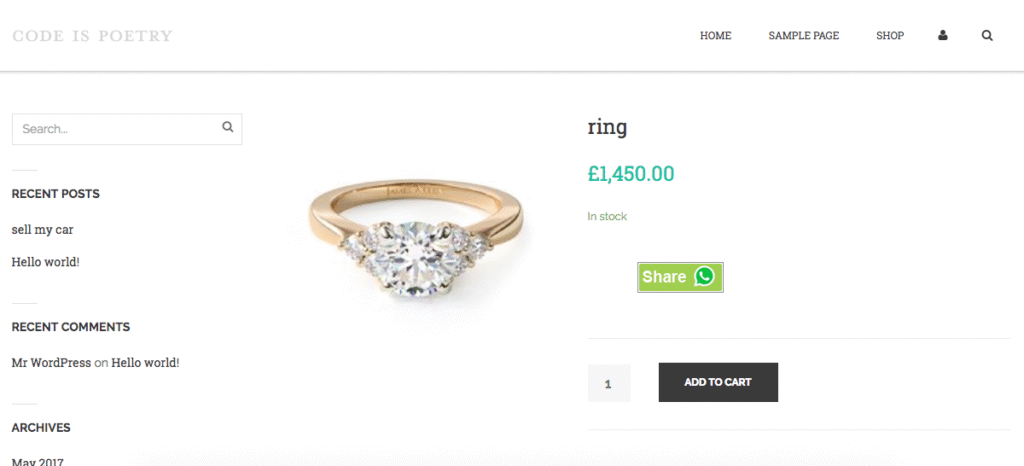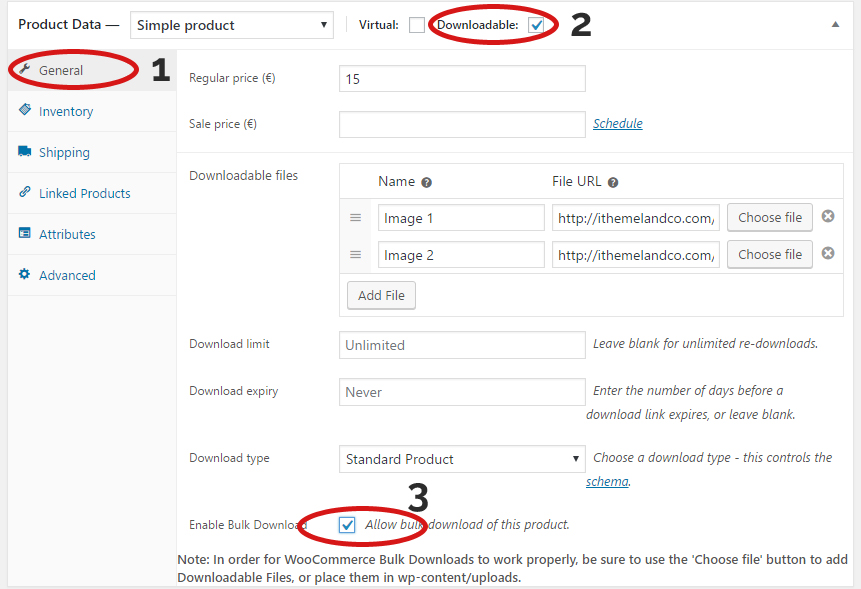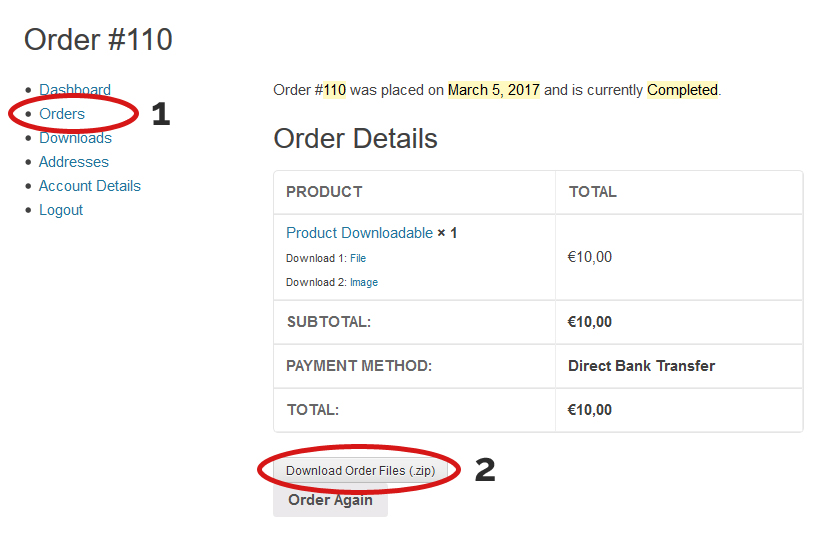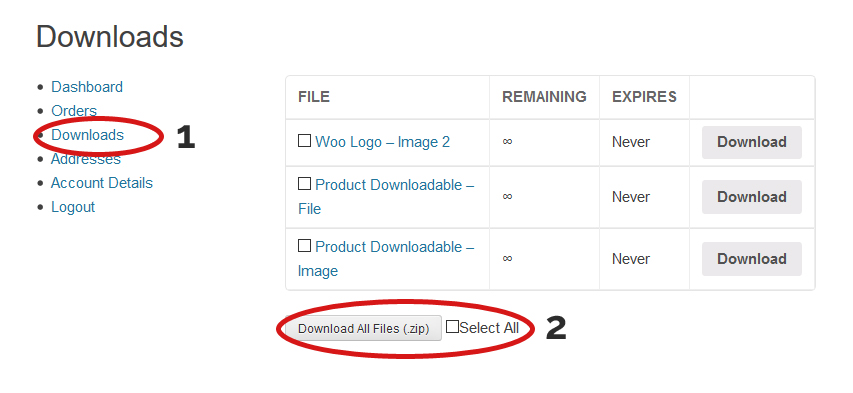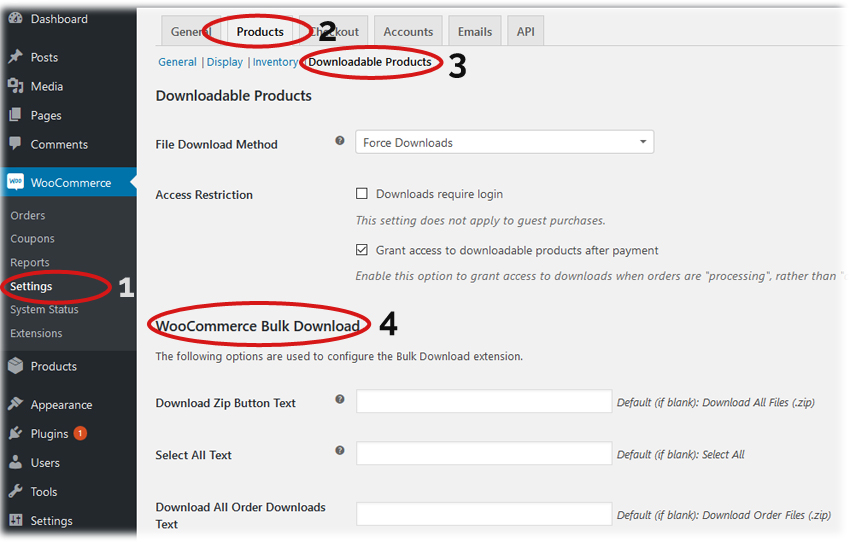Description
The Copy or Move Reviews plugin enables the admin to copy or move the reviews of one product to another. This is useful in case a new version of the old product comes up or revamping takes place. You can still retain the reviews if you delete the old product. To copy or move the review, you can select the source product and the plugin will list the available reviews for you.
Product Features
- Copy/move the reviews from one product to another.
- Copy/move customer ratings along with reviews.