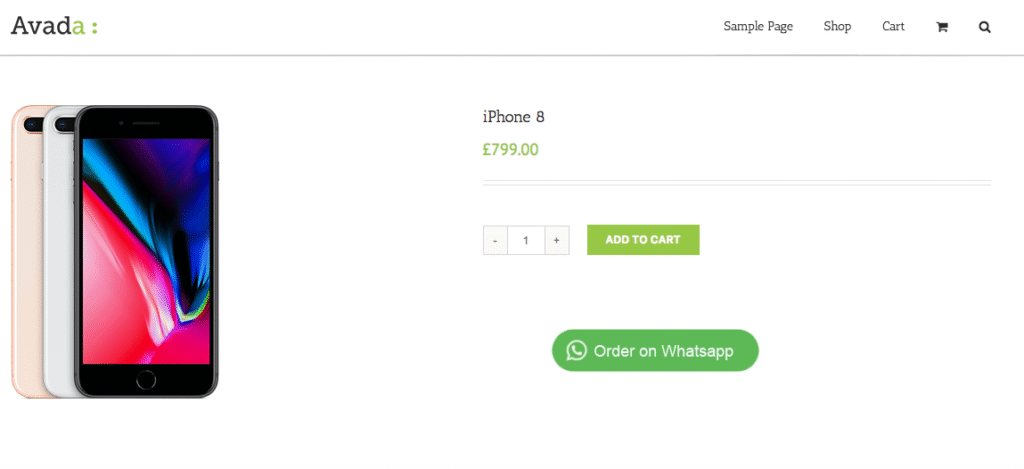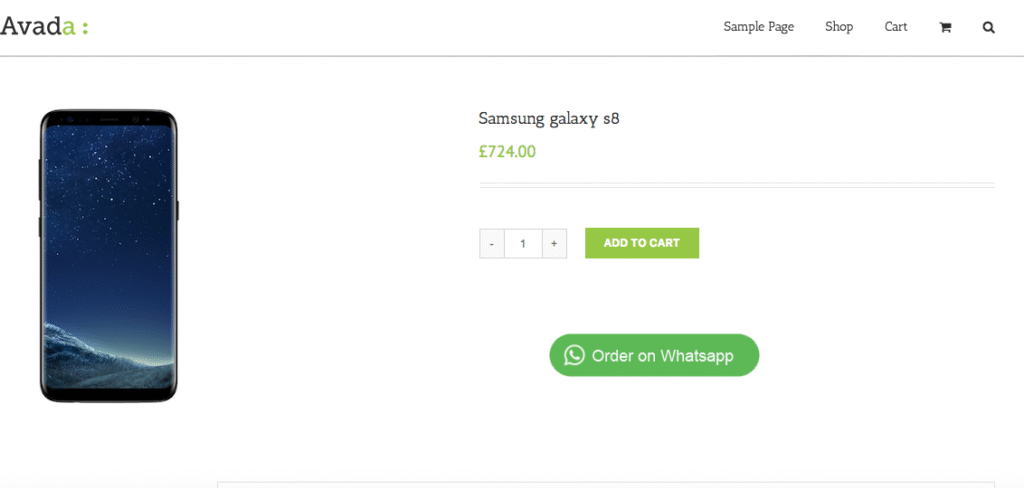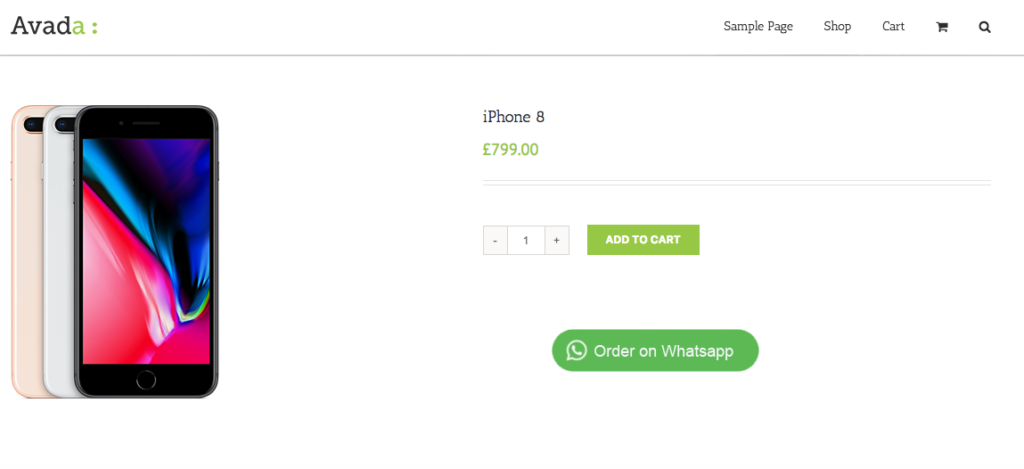Description
The Product Stats plugin provides a set of detailed products statistics. The plugin introduces a “Stats” option in your product menu. You can add “Product Cards” to report product information such as product earnings per period (daily, monthly and yearly), earnings per country, earnings per customer, etc. Product cards can be different for various products or product time range.
This plugin overrides the default related products list. The default related products list contains products from the same category, rather than products that are actually purchased together. The plugin analyzes orders and populates the list with “real” related products. It is also possible to disable this feature.
Plugin Features
- Configurable time periods.
- Display products statistics even for a single variation
- Statistics column on the product list page
- Related products list override
- Specify the purchase price for accurate earning calculation