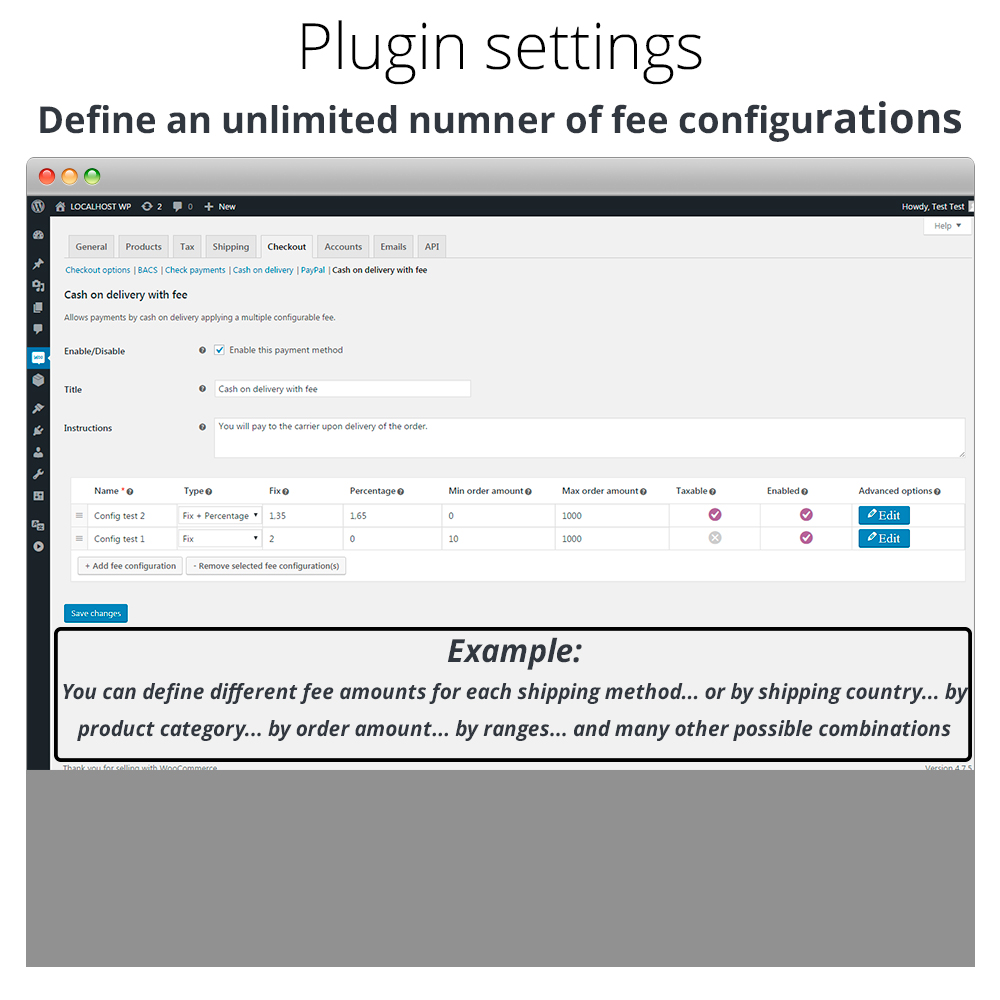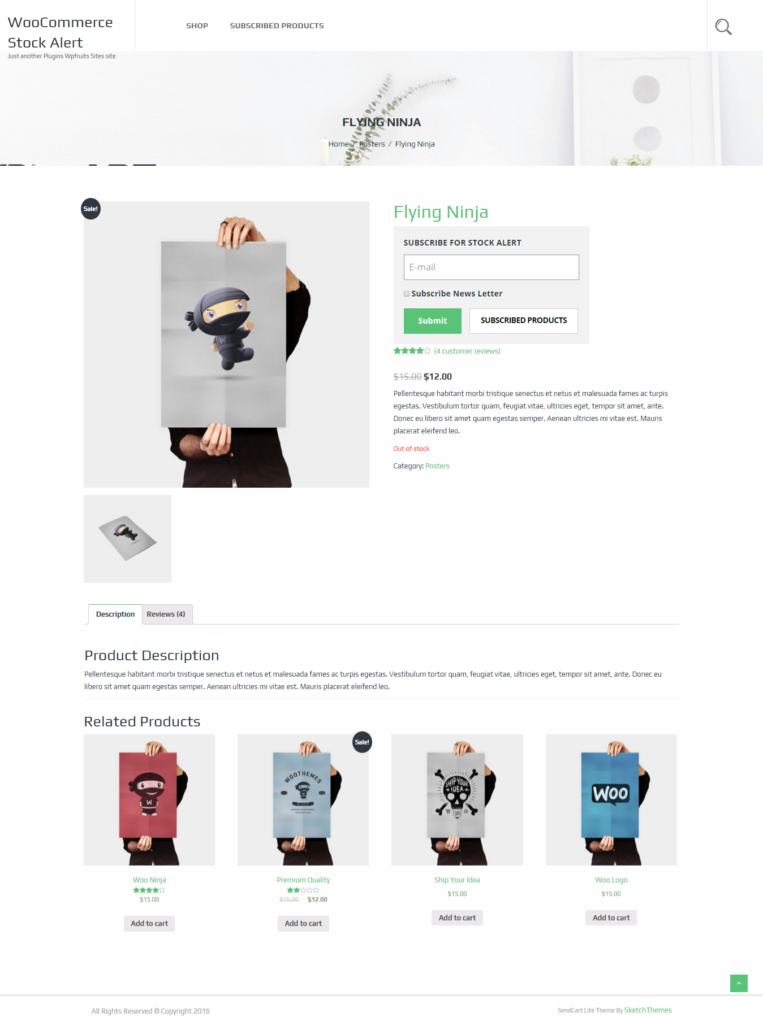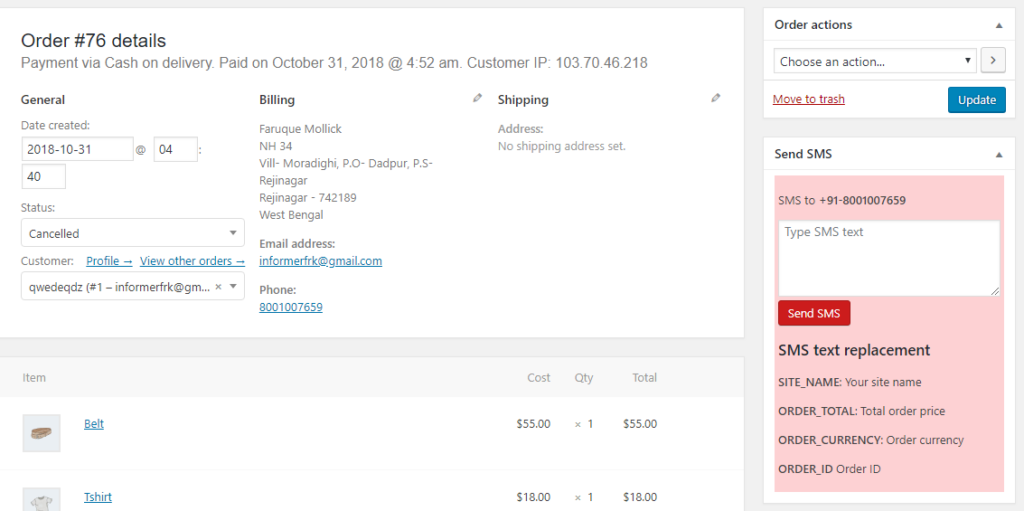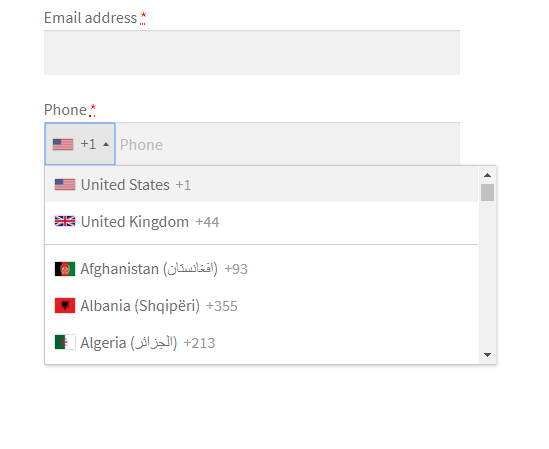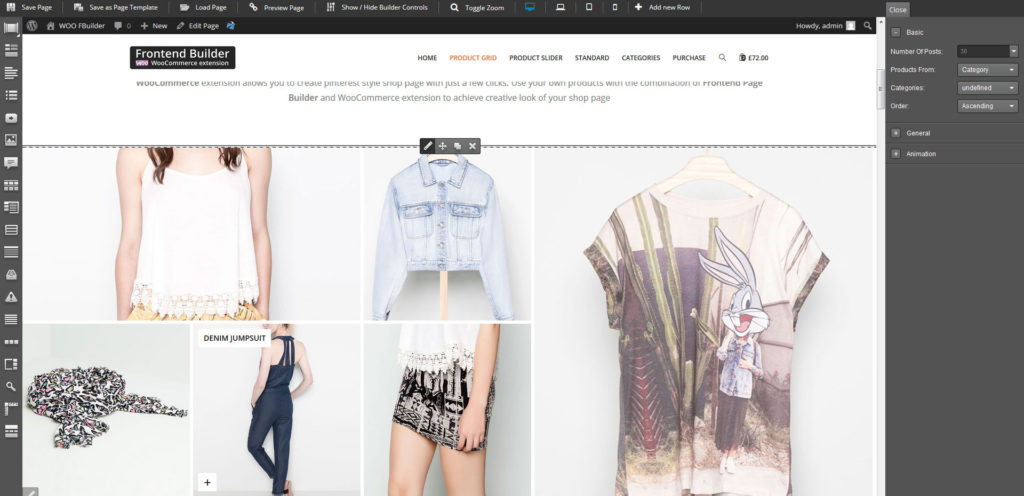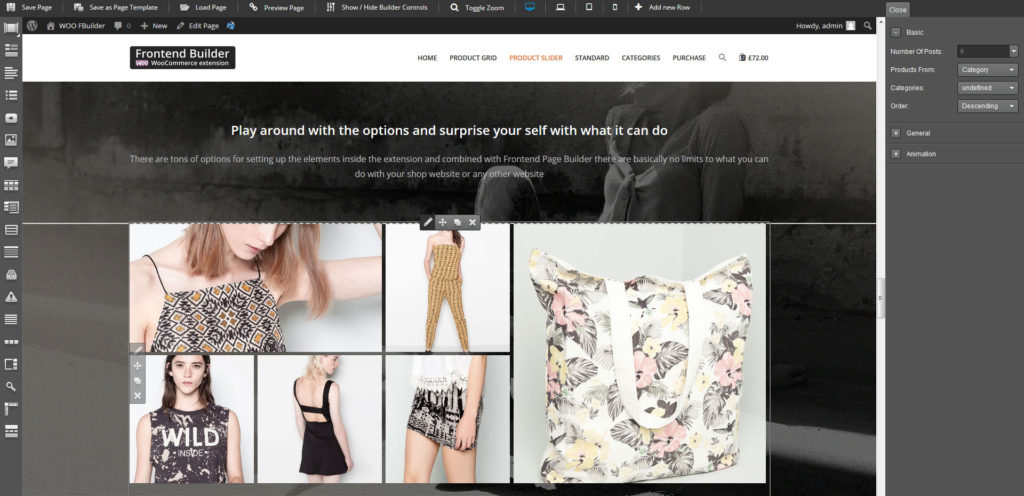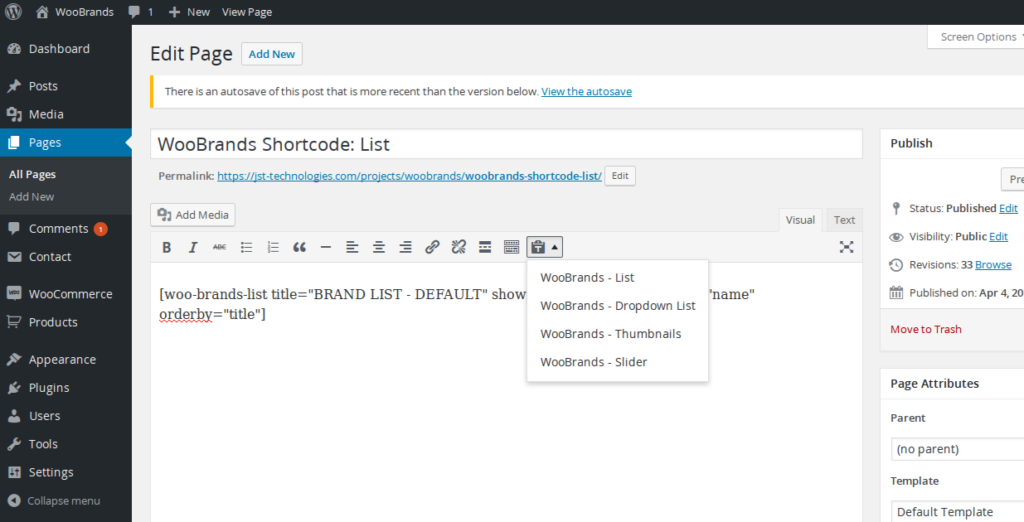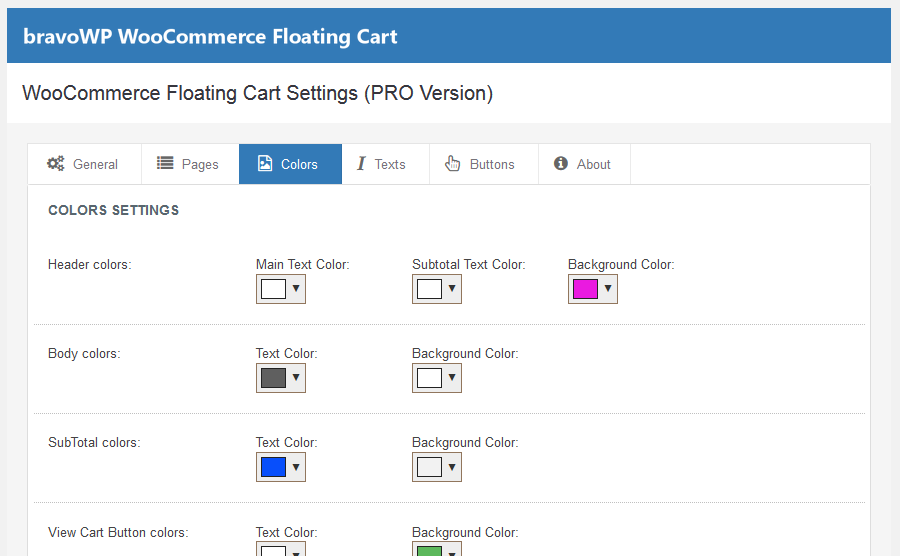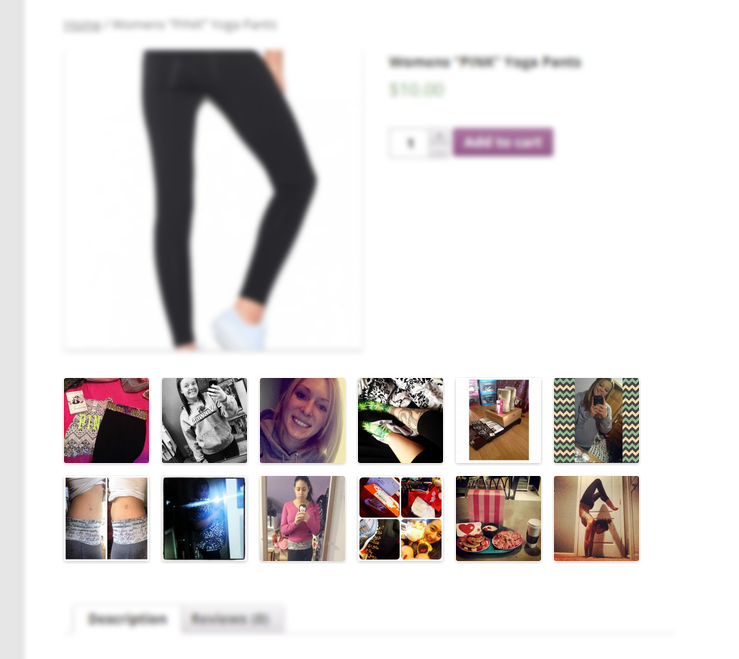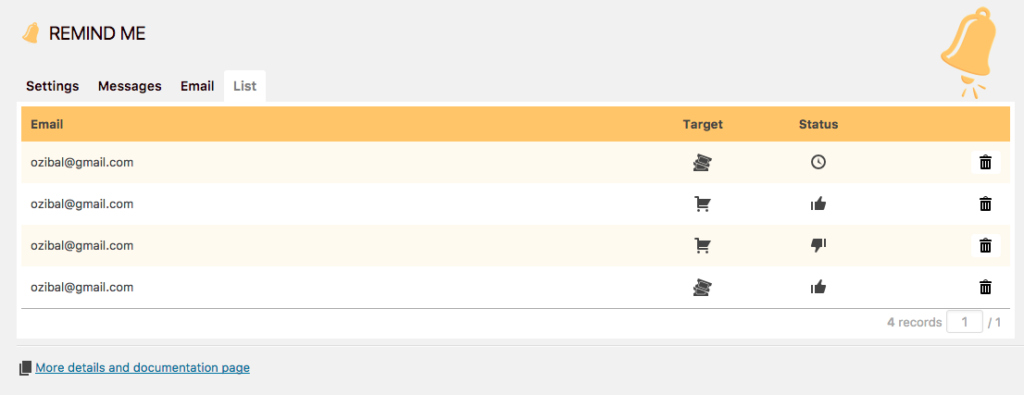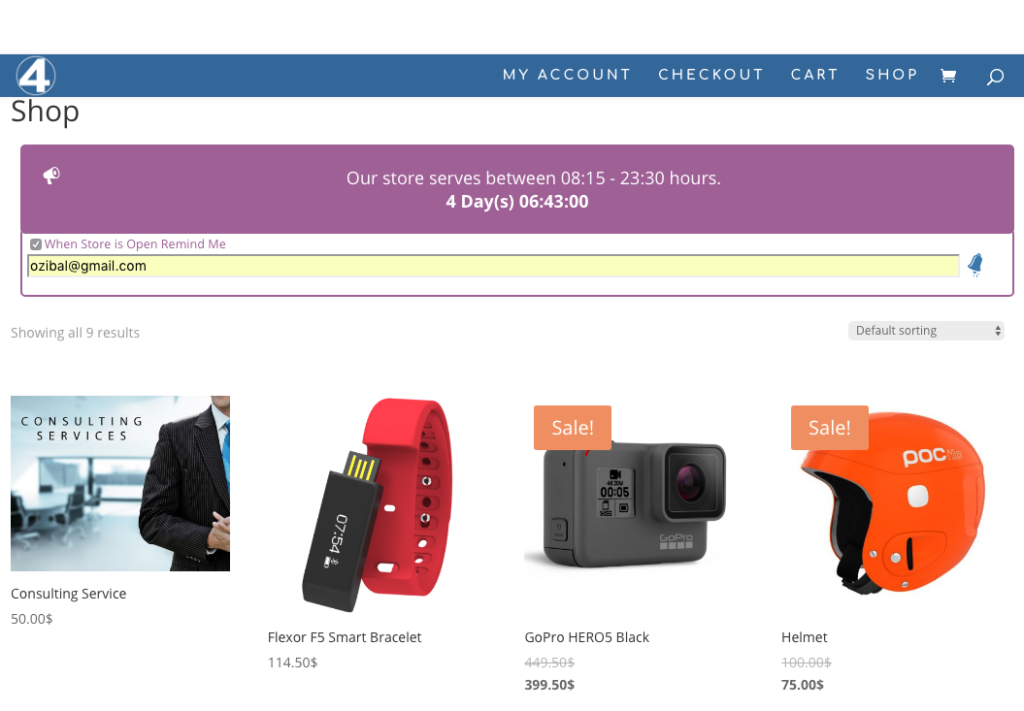Description
This plugin enables you to apply an additional fee to the “cash on delivery” payment method which allows you to offset the extra cost of this shipping method. You can define multiple fee configurations based on multiple conditions.
You can change the configuration for calculating the fee depending on the shipping method, country, zone, product or product category. This allows you to charge your customers a fixed fee, a fee depending on the total amount of the order or a flat rate plus an additional fee based on the order.
Plugin Features
- Configure multiple commissions.
- Apply a fixed fee.
- Apply a fee based on the percentage of the total order.
- Apply a fee based on quantity fixed over a percentage.
- Set a minimum and maximum order amount.
- Establish a purchase amount where the fee will not apply.
- Select which carriers/shipping methods will be shown.
- Choose the country, zone, category or product where this payment method is enabled.
- Configure the status in which the order will be generated.
- Adaptive and responsive design
- Compatible with all web browsers.
- All texts of the module are translatable.