Description
The Text Preview for Add-Ons Ultimate plugin allows customers to see a live preview of custom text on product images. This feature helps bridge the gap between customer personalization input and the visual outcome by displaying text in real-time as it is typed. Users can select from hundreds of Google Fonts or upload custom fonts, with options to control character limits, text positioning, and font styles. This flexibility ensures the personalized text fits perfectly within the product design, providing a clear and accurate preview before purchase.
This plugin requires the Pro version of the Product Add-Ons Ultimate plugin. It supports multiple text input fields per product and can be enabled or disabled on a per-product basis, enabling precise control over where live text previews appear. Additionally, it supports charging customers by the number of characters entered, enabling flexible pricing models for personalized products.