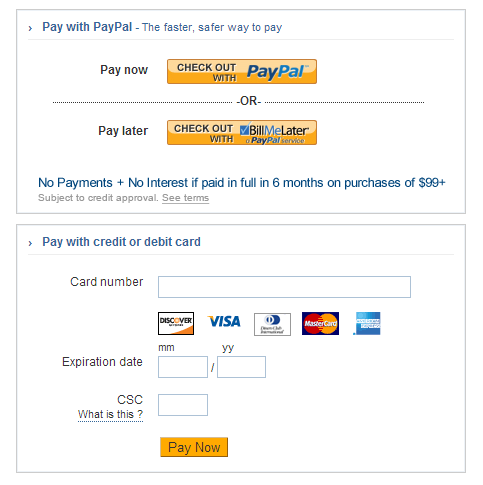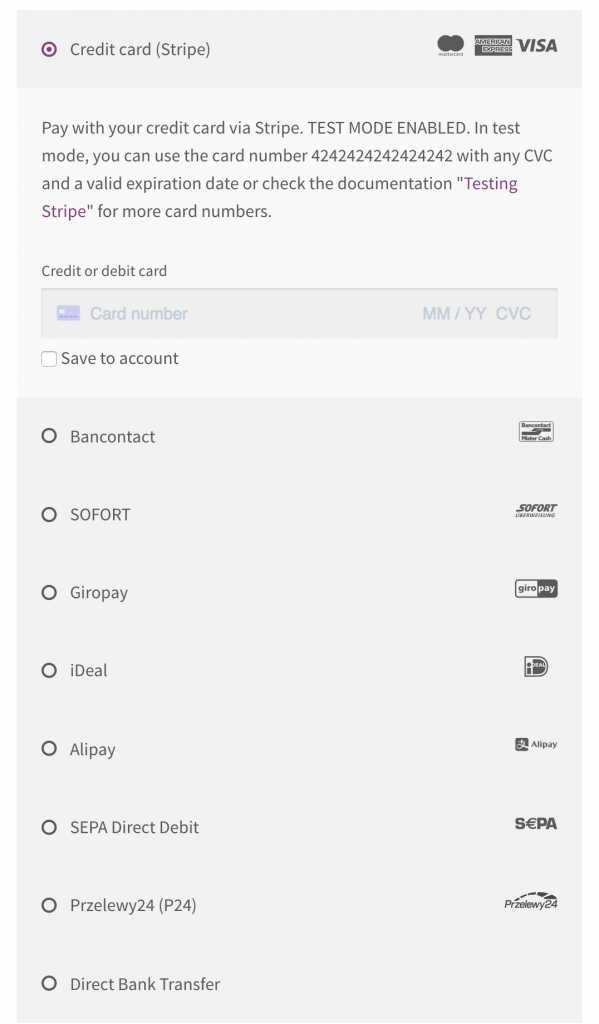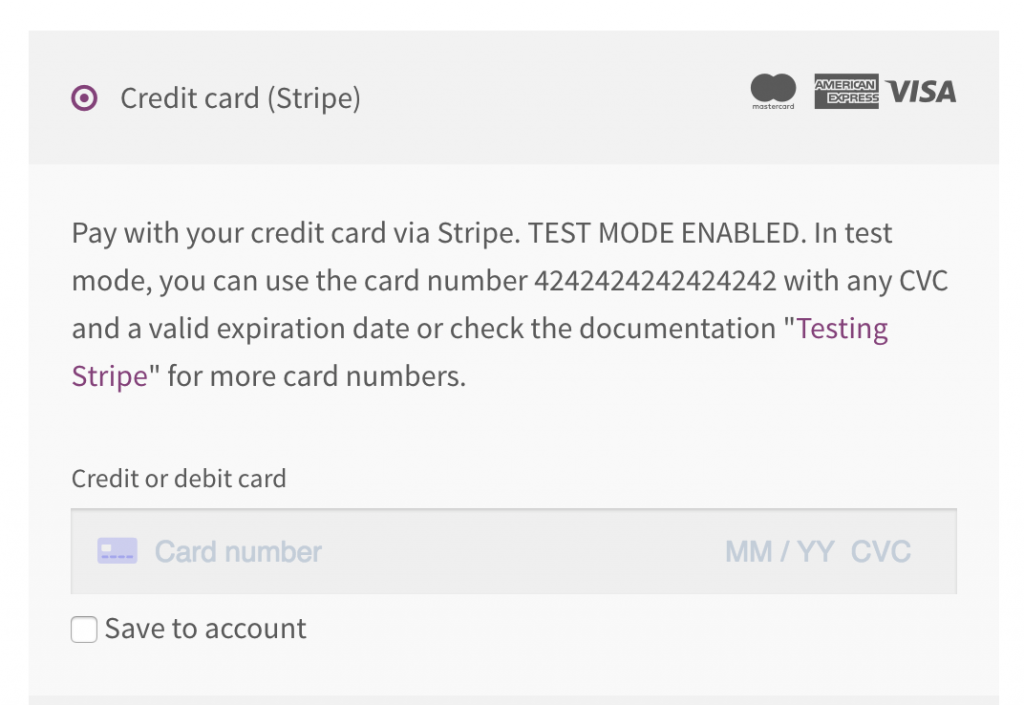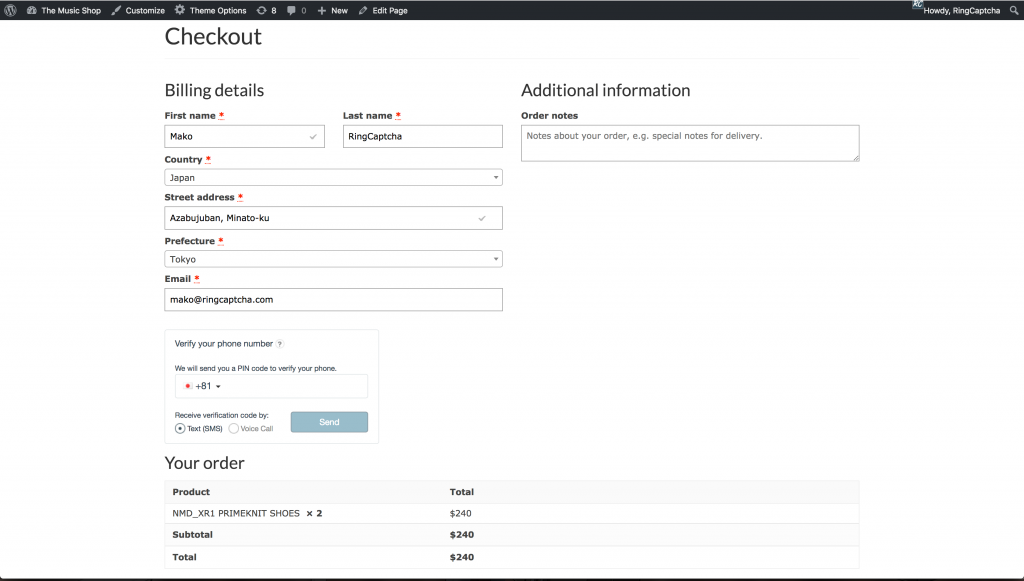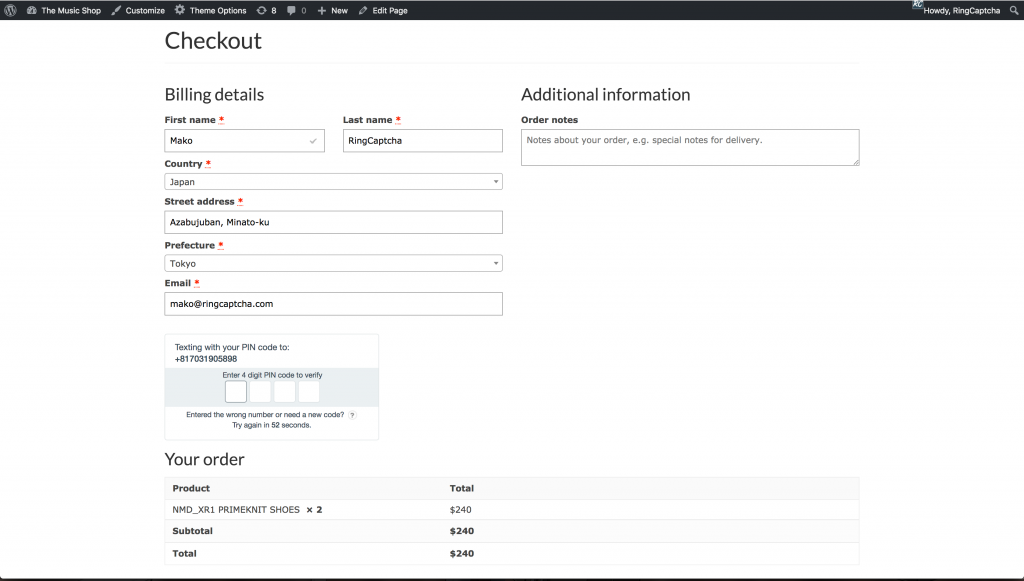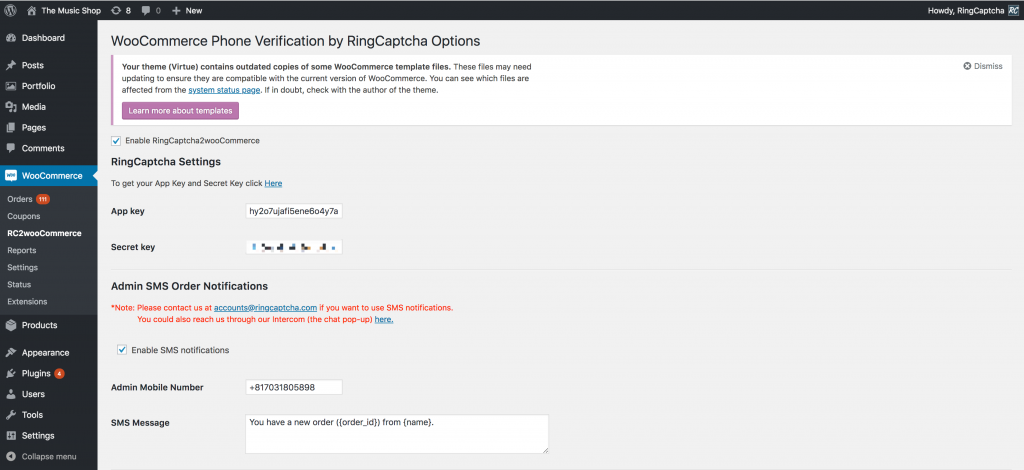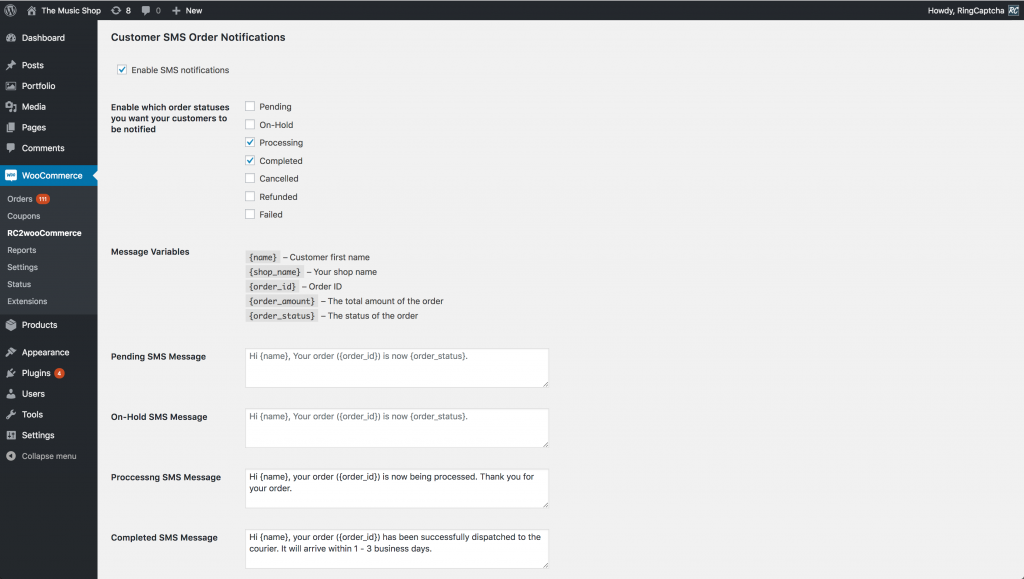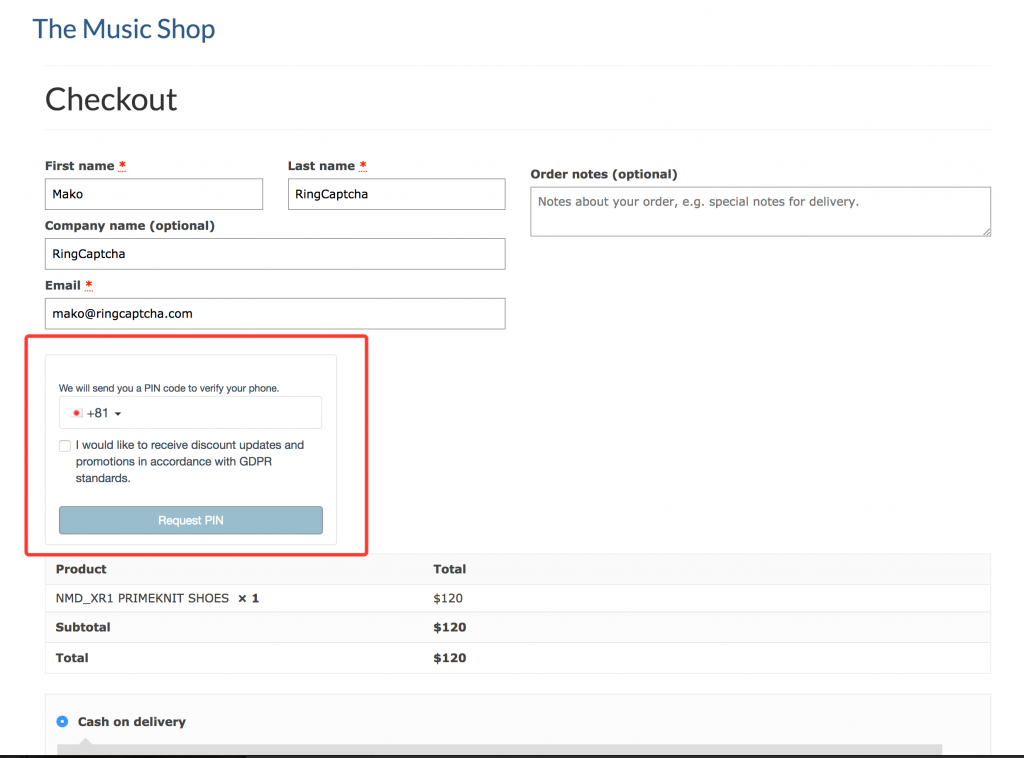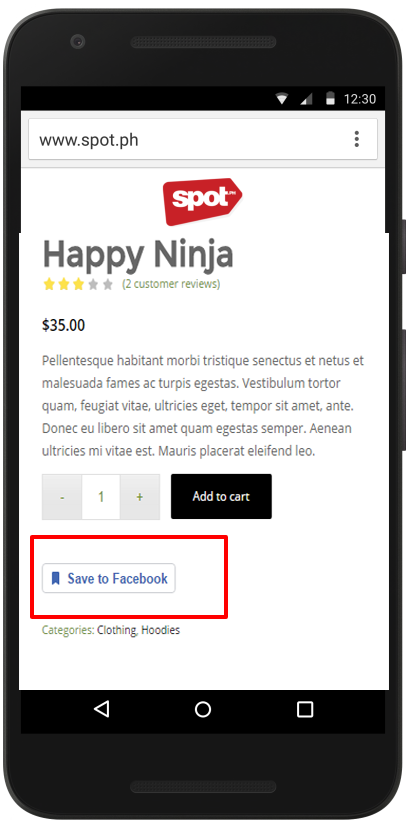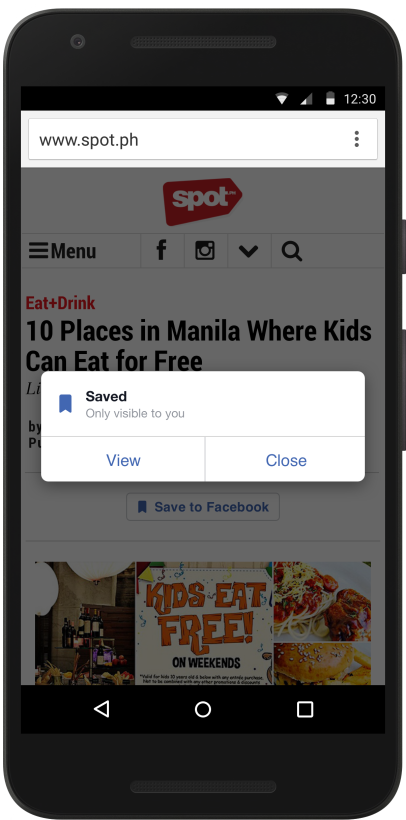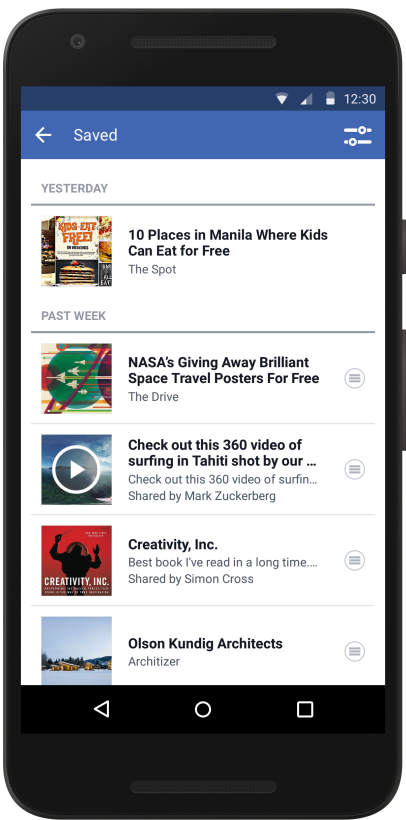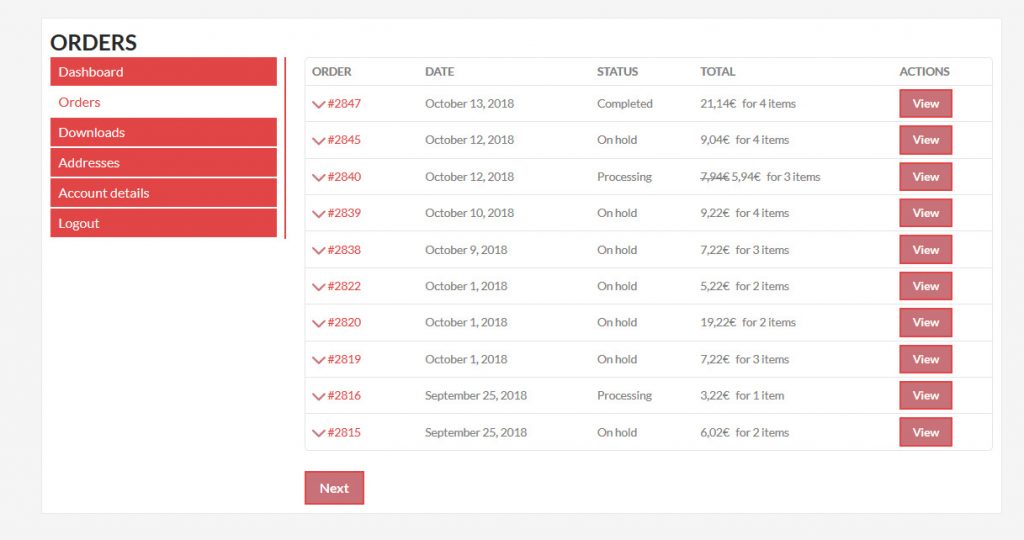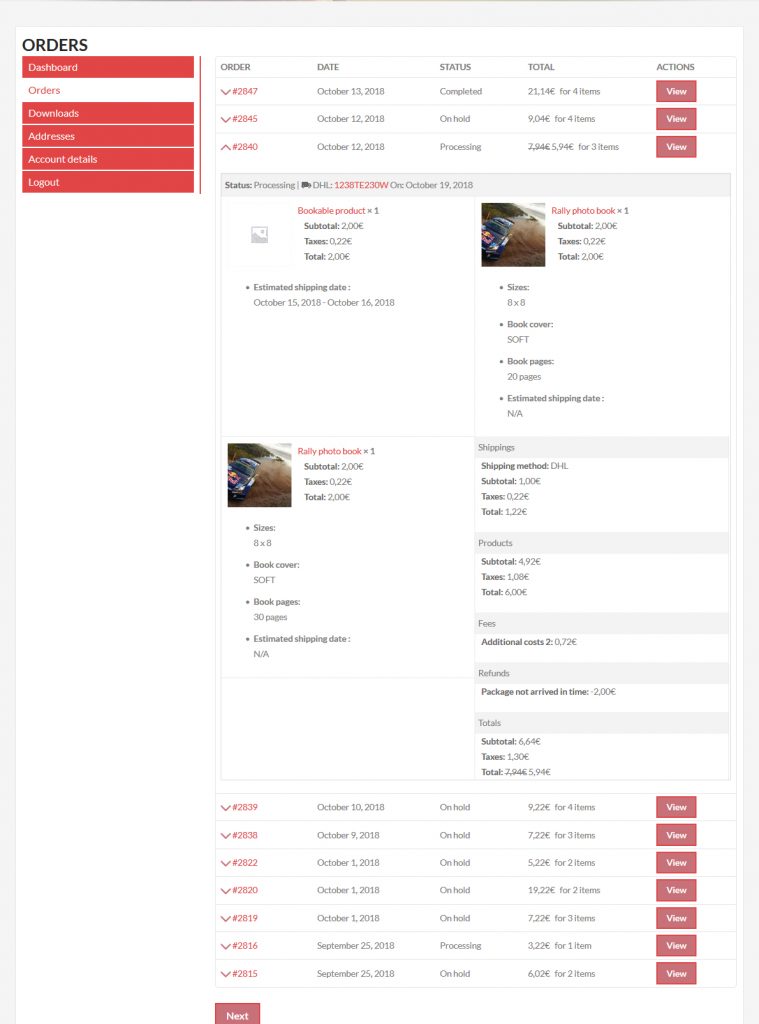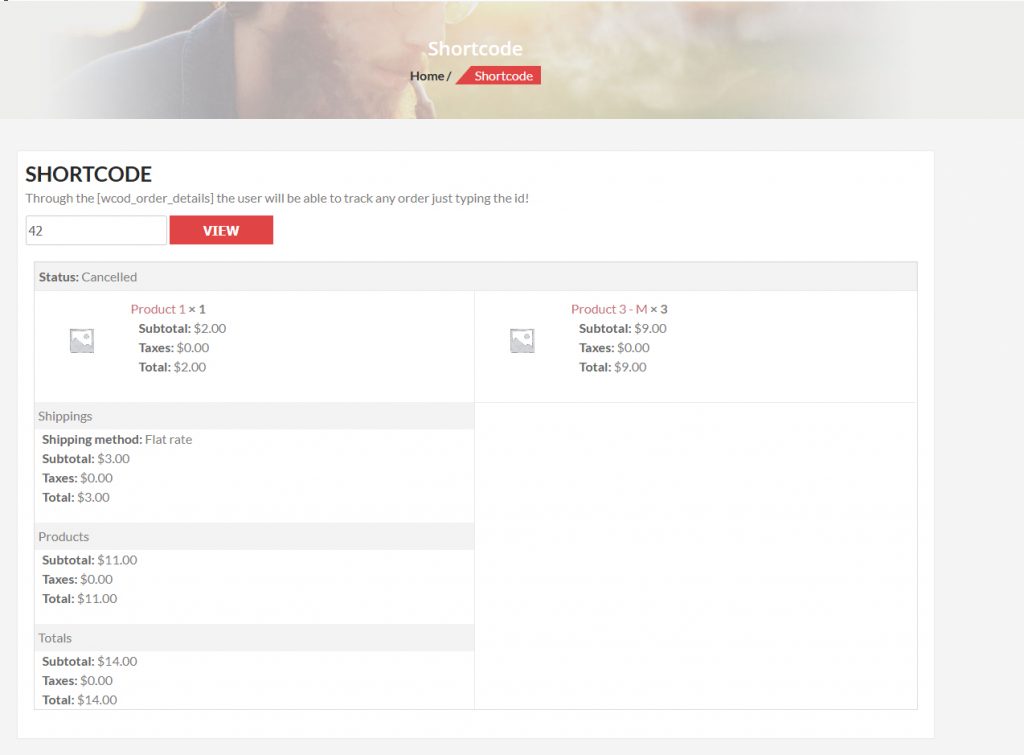Description
The Admin Custom Order Fields plugin helps WooCommerce store teams centralize and manage all order-related information within the WooCommerce dashboard. By consolidating order details, notes, and custom fields directly into each order, your team can access and update essential information without relying on external systems or spreadsheets.
With this plugin, you can add, edit, and assign detailed information to orders from the admin Orders Dashboard. Whether you need to specify booking times for tours, assign staff to projects, set dates for events, or track any other custom data, this plugin offers full flexibility to tailor order details to your unique business needs. You can also enable customers to view relevant details on their “My Orders” page, enhancing transparency and customer experience.
Additional features include sorting and filtering orders based on your custom fields, making it simple to organize and prioritize work. By centralizing order data and enabling team collaboration within WooCommerce, this plugin eliminates the need for multiple management systems.
Plugin Features
- Add and edit custom order details directly from the WooCommerce Orders Dashboard
- Centralize all order information within WooCommerce for easy access by all team members
- Sort and filter orders based on your custom order fields for efficient order management
- Optionally display custom order fields and details to customers on their “My Orders” page
- Assign specific information such as booking times, staff members, dates, or other relevant data to orders
- Eliminate the need for external spreadsheets or separate CRM systems
- Flexible customization to support various business needs and workflows
Screenshots