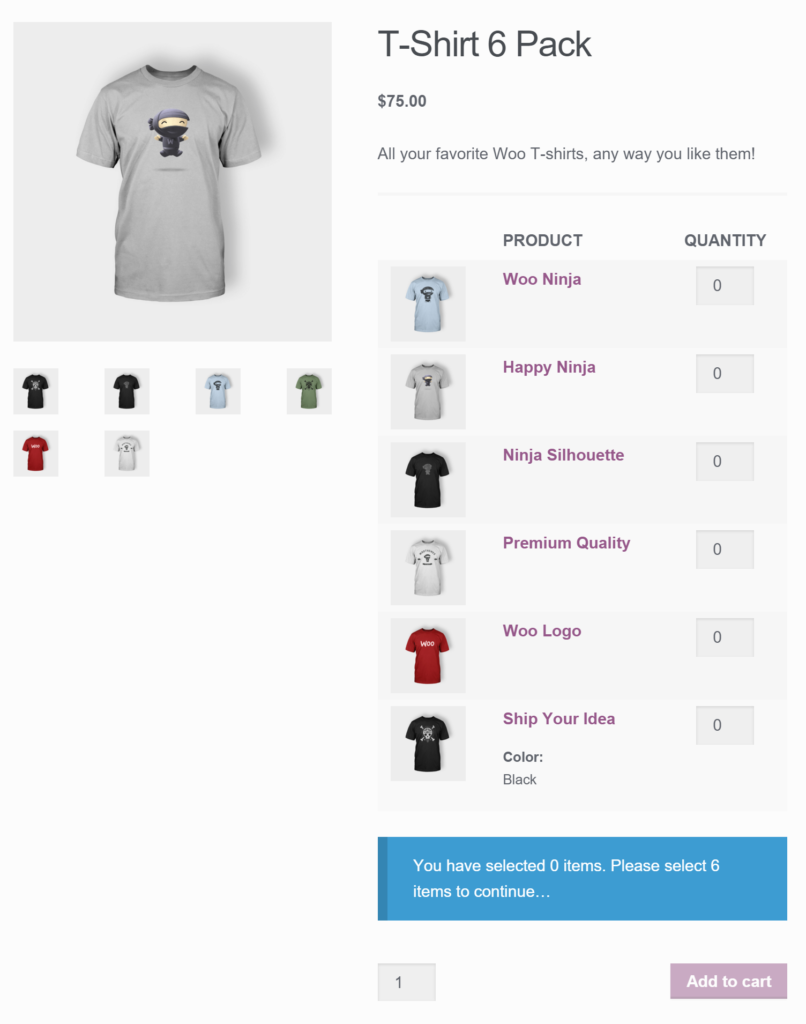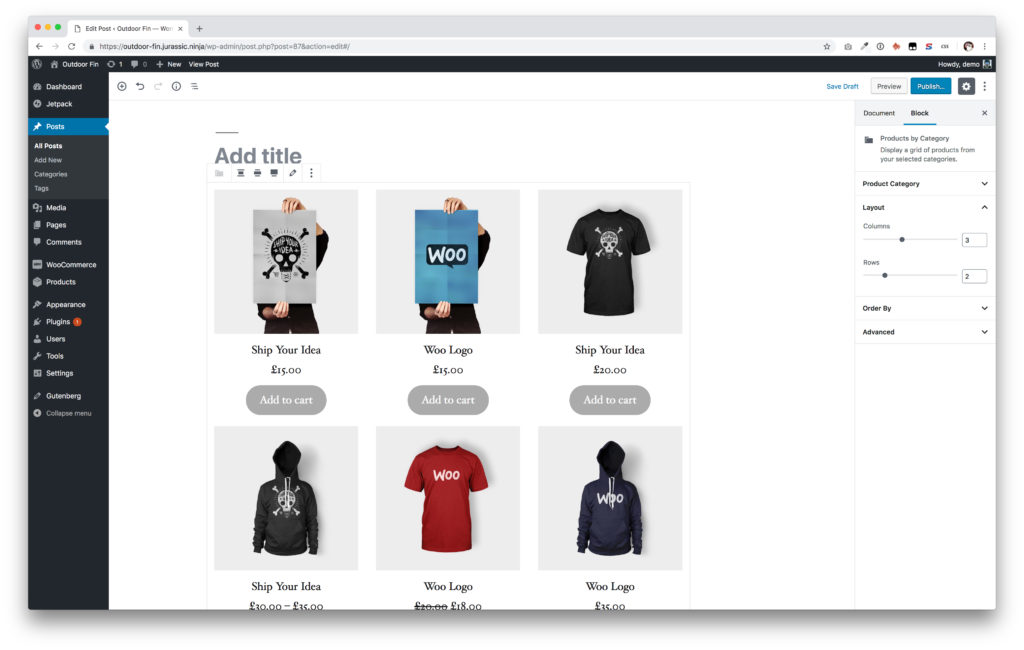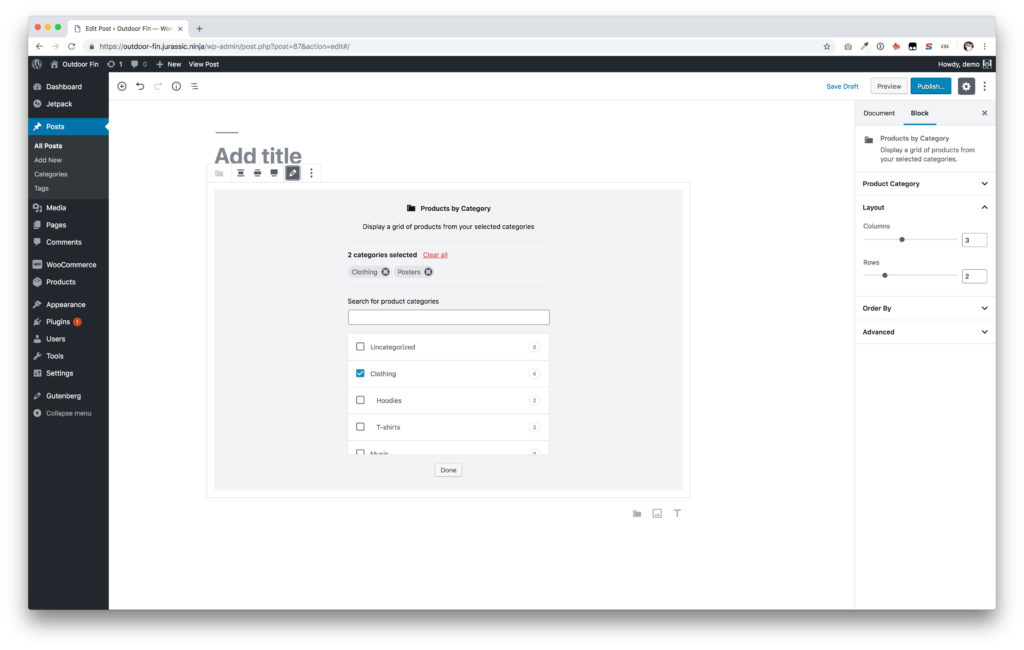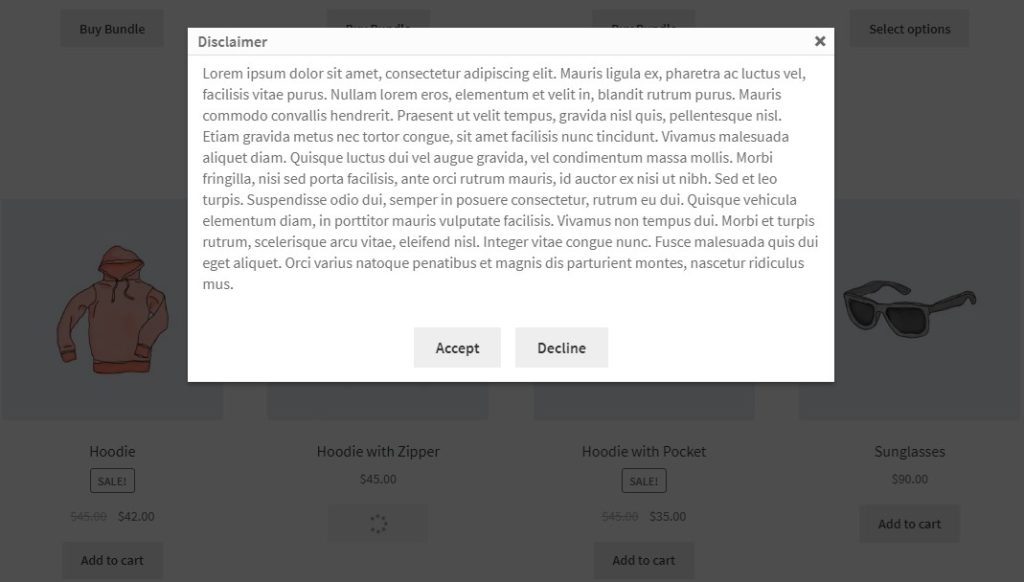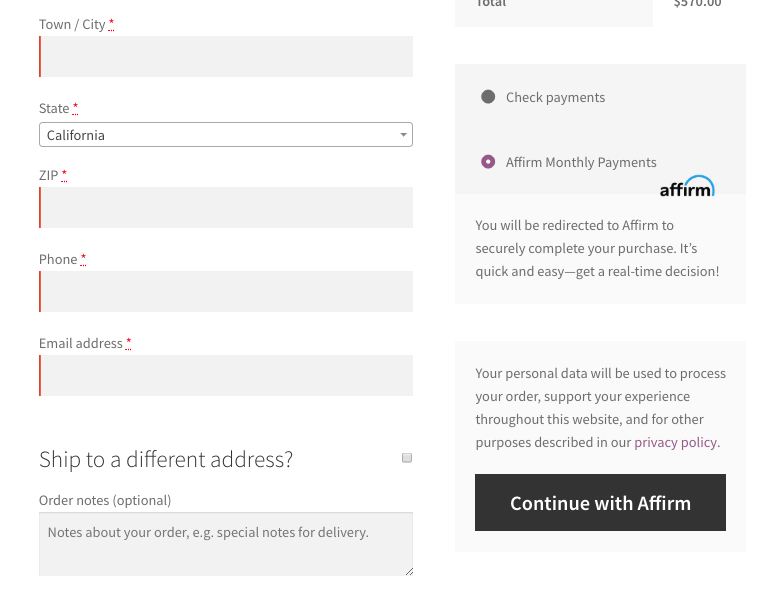Description
The Barn 2 Product Table plugin allows you to create highly customized product overviews. Create product listings based on category, tag, ID, status, date or author, or exclude categories or specific products. You can show (custom) terms and use taxonomies to create term specific product listings.
From the table, customers can select preferred quantities and directly add products to the cart. Next to each product, a checkbox is shown, so customers can select multiple products and add these product to their cart in bulk. Product images can be displayed in a lightbox. You can also embed audio, video and media playlists.
Search & Filter
Product Table comes with a number of widgets to filter by attribute, price, or rating. It is also possible to add search filters above your table to filter by category, tag, taxonomy or attribute. Columns headings can be used to adjust the table sorting order. Users can use keywords to perform product searches.
Product Variations
The plugins offers support for both product variations and variable products. Variations may be shown as dropdown lists, or as a single variation per row.
Integrations
- This plugins integrates with the Product Add-Ons extension to allow you to display your add-ons alongside the add to cart button.
- The plugin supports Advanced Custom Fields (ACF) and allows you to display custom fields as table columns.
- WooCommerce Product Table is officially certified as WPML compatible.