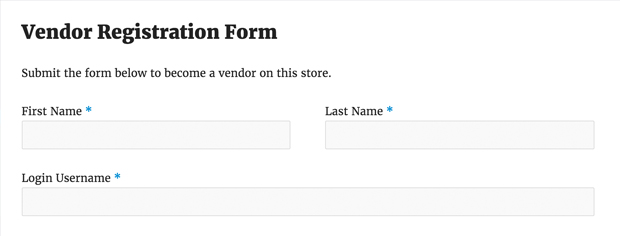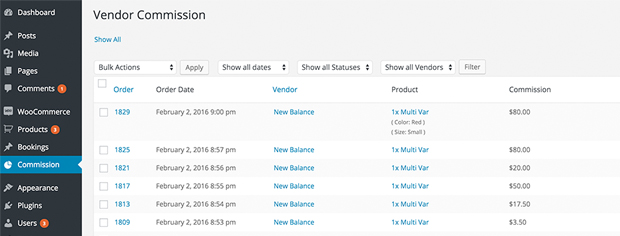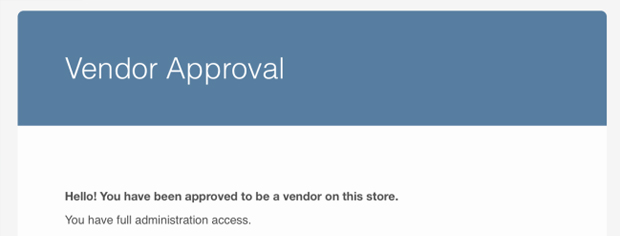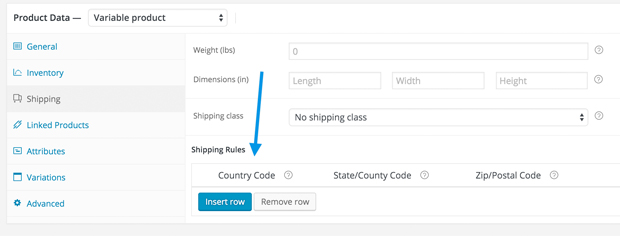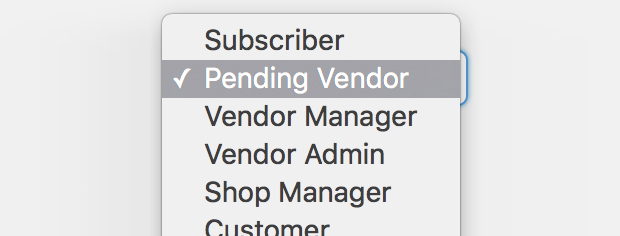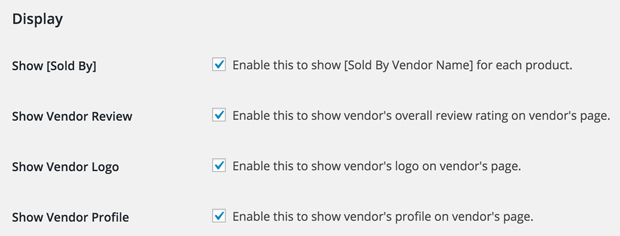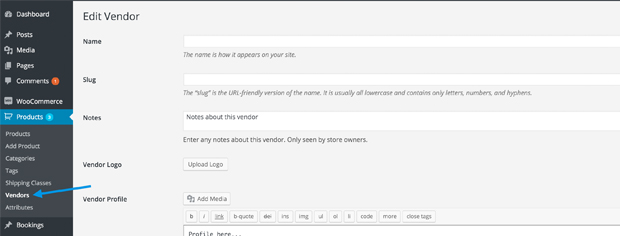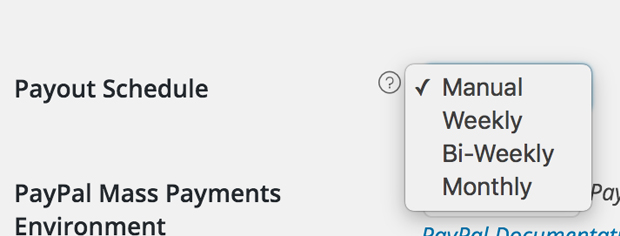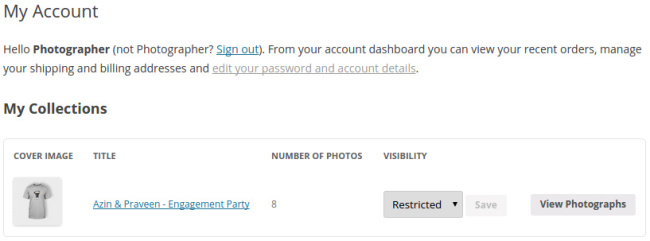Description
The Product Vendors plugin allows you to create a marketplace in your online shop in which multiple vendors can sell their products. This way, you can take commission on sales that the vendors make. While doing this, you can either continue selling your own products, or just be the online shop that can sell anything. You can set individual commission rates to each vendor, and allow them to manage their own products. They will only be charged when the orders are completed. If a return of a product occurs, the commission payments can be delayed.
With this plugin, you (the marketplace owner) can also get an overall view of sales, commissions and earnings by vendor for each month, accept and approve applications from potential vendors, set up one or more vendor admins to manage vendor’s information, allow vendors to sell time-based bookings, set products to need approval before being added to the store on a per-vendor basis, and make payments to vendors at different times (instantly, manually, weekly, bi-weekly or monthly).
And the vendors can control their public profile, manage their products and edit per-product shipping rules themselves, add private notes to orders or notes to customers (e.g. tracking numbers), view their orders and reports on sales performance, sell physical and/or digital products as well as time-based bookings, and receive commission payouts.
This plugin is compatible with Bookings.
Screenshots