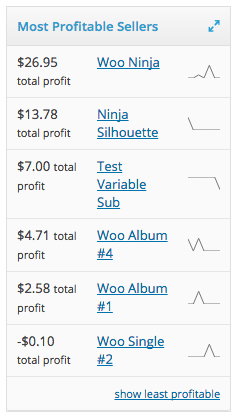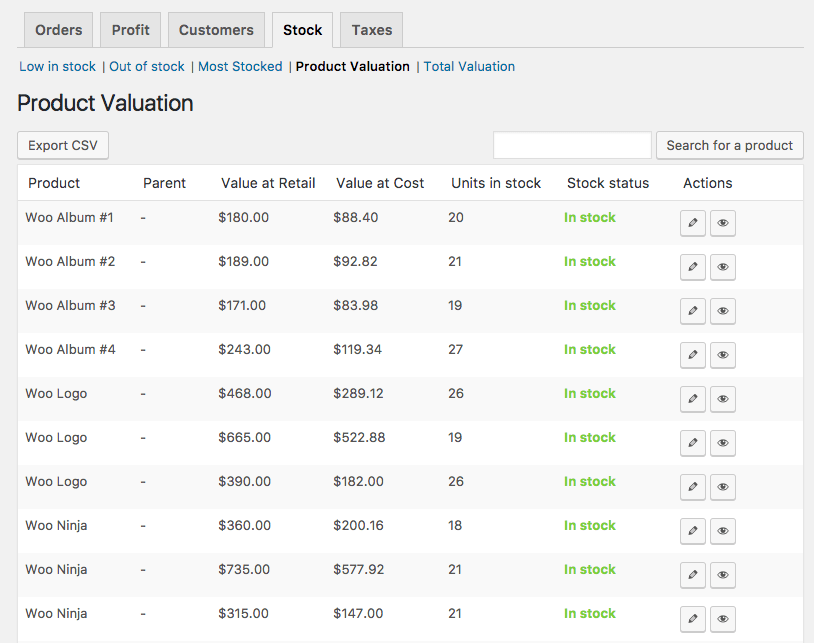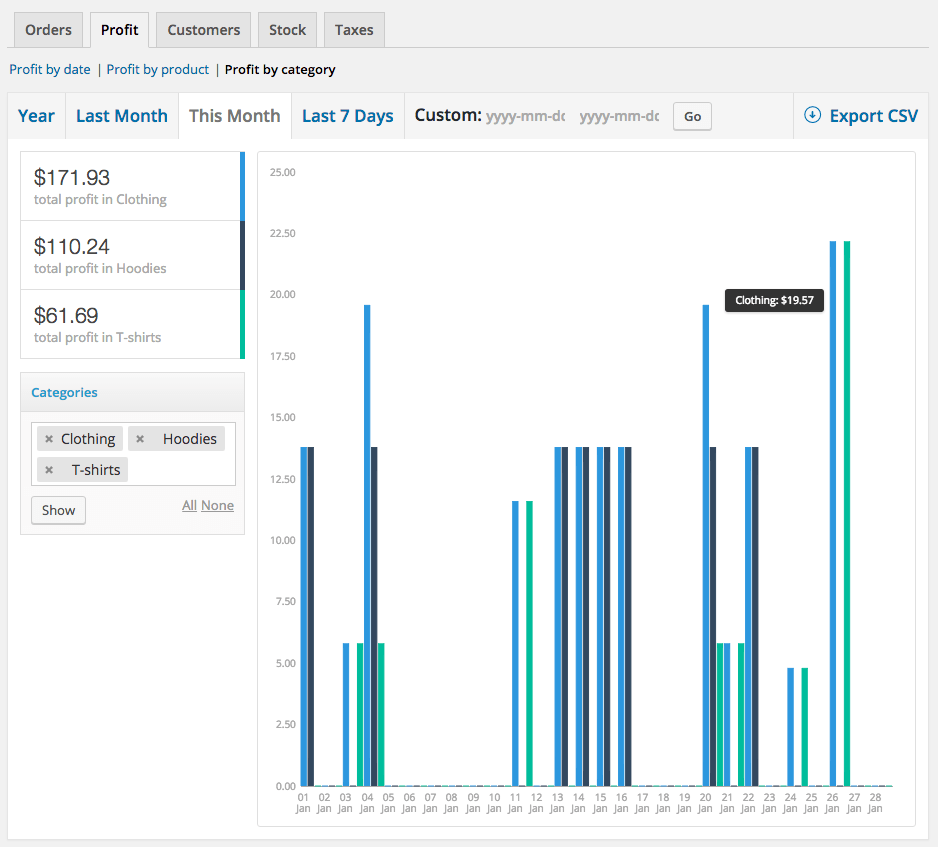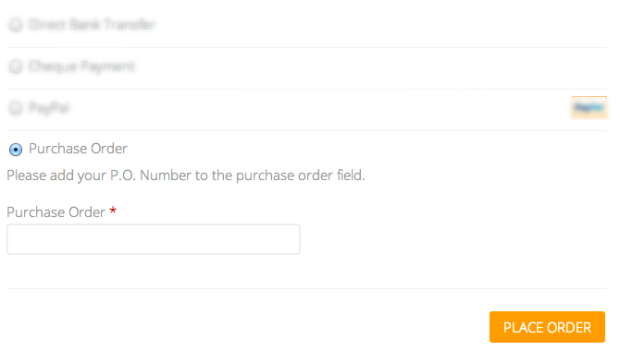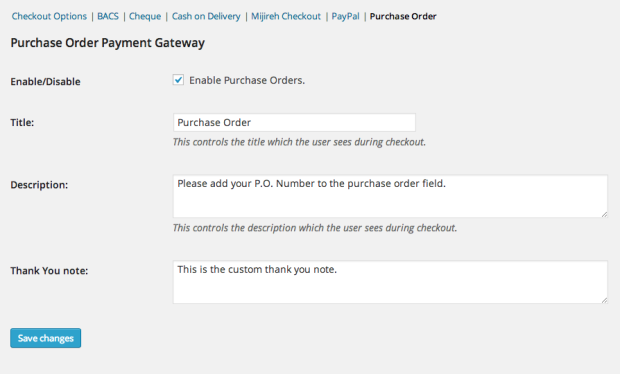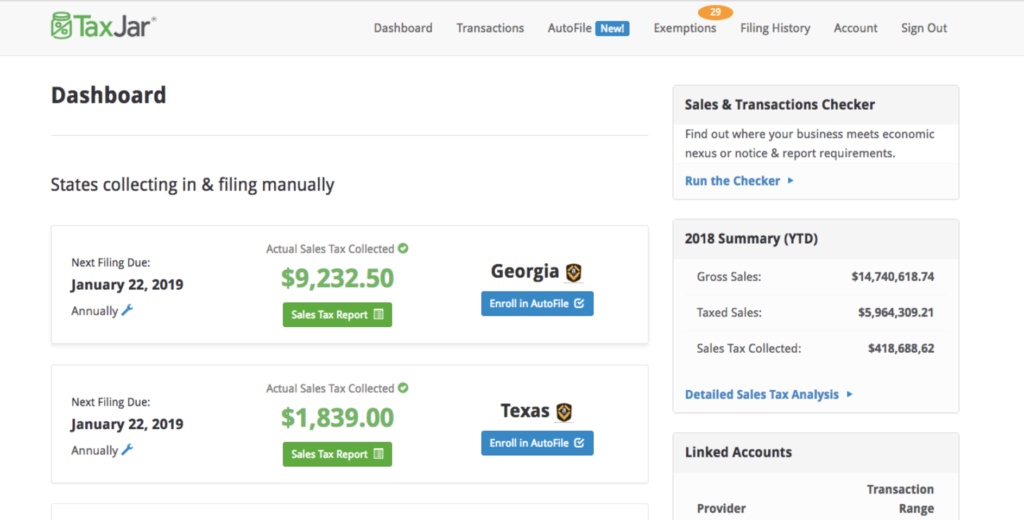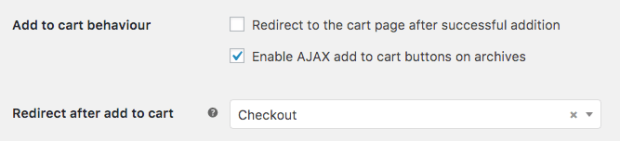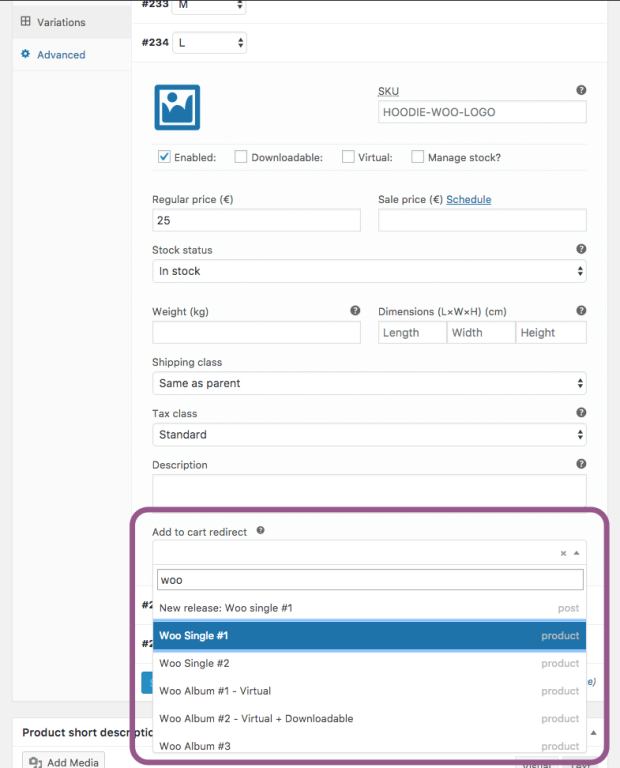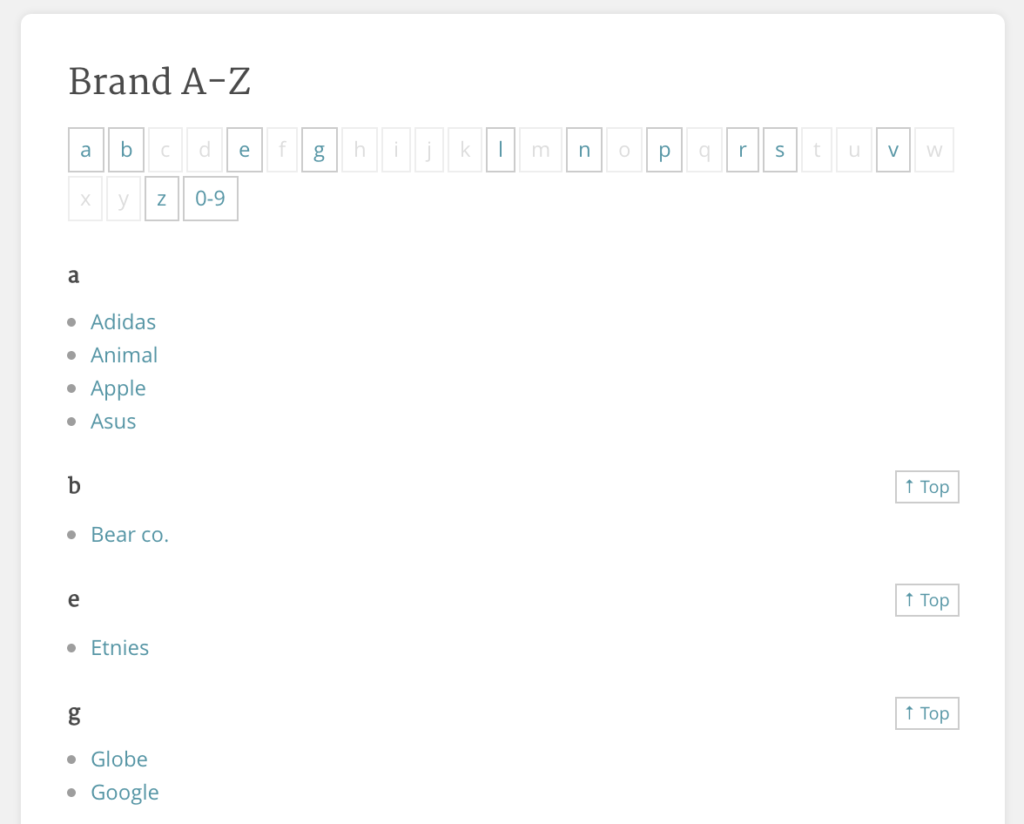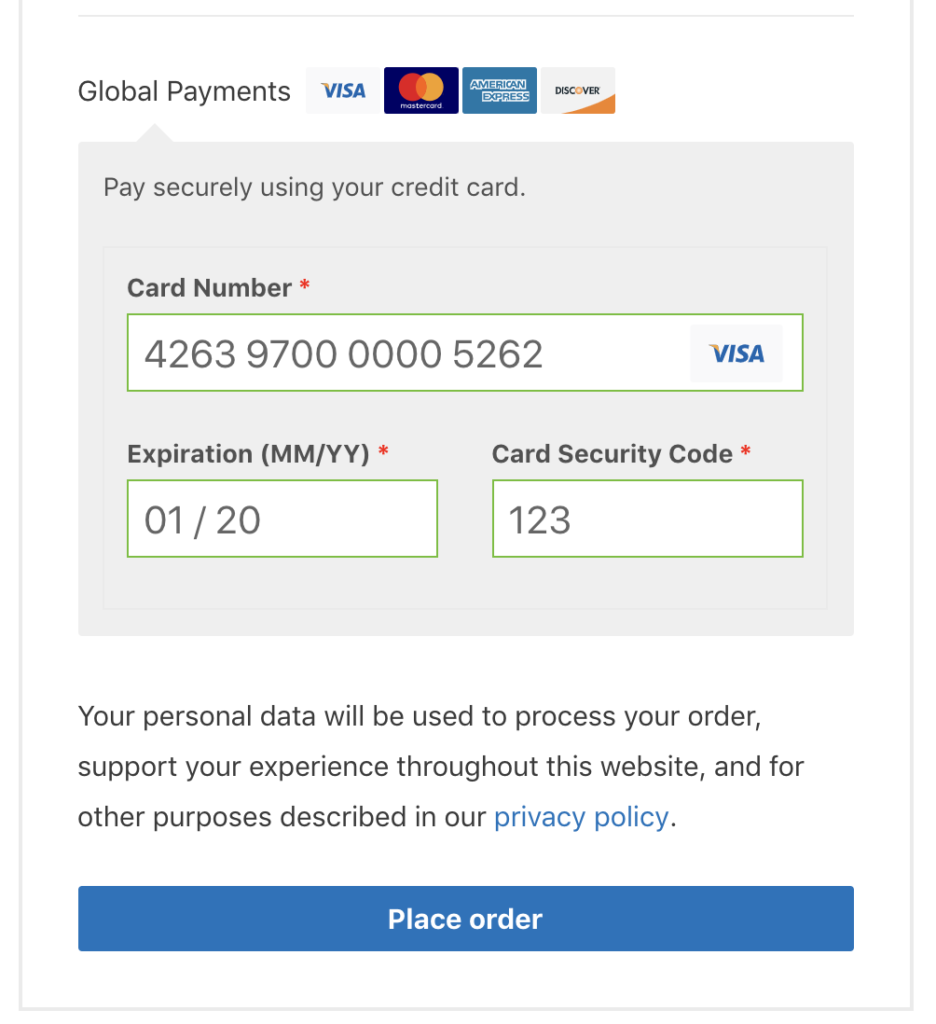Description
The Cost of Goods plugin allows you to track and report the profit and cost of goods in your online store. For example, the reports can show revenue or the top-seller products of your site. The costs are automatically calculated during checkout, which means that you can see your profit, simple sales information, and in-depth reports afterwards. Adding costs to each product (including variations) will allow you to calculate the total cost of products sold. It is possible to add costs to previous orders. You can view these costs next to prices in your product manager table display to get an overview.
Get Profit Reports
- by date
- by product
- by category
- on most and least profitable products
- on inventory evaluation