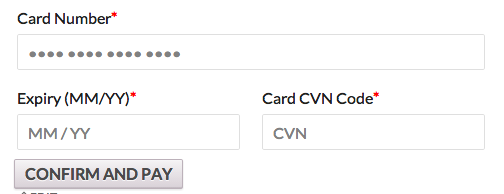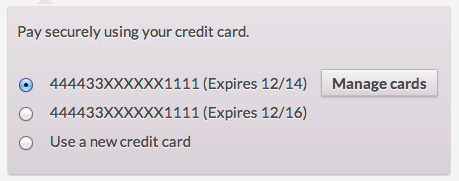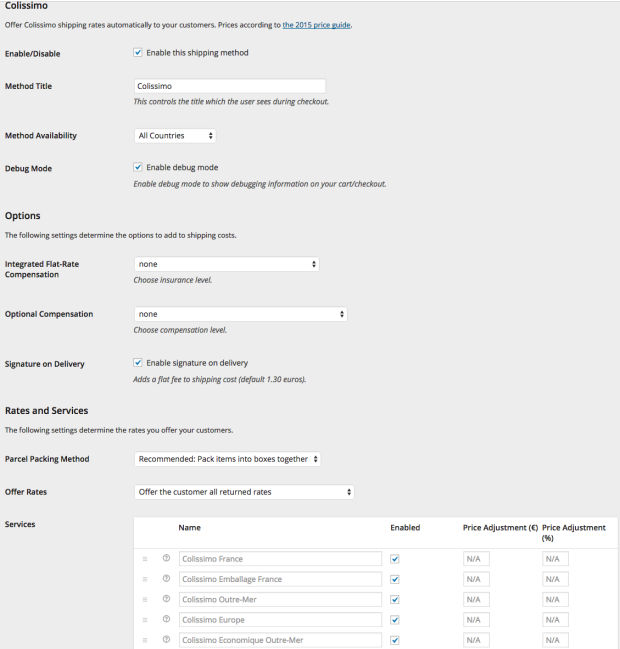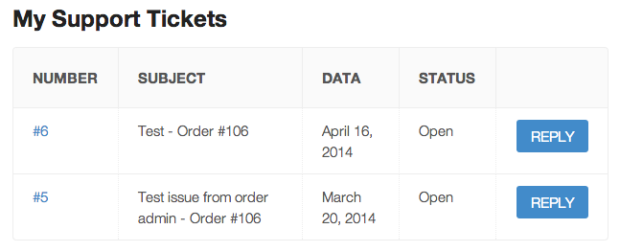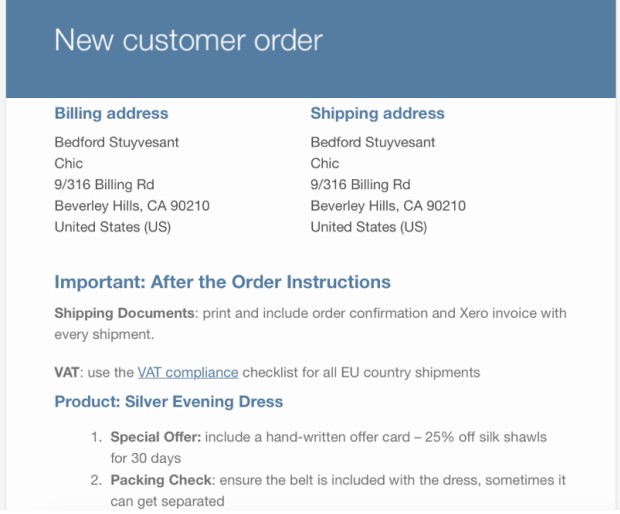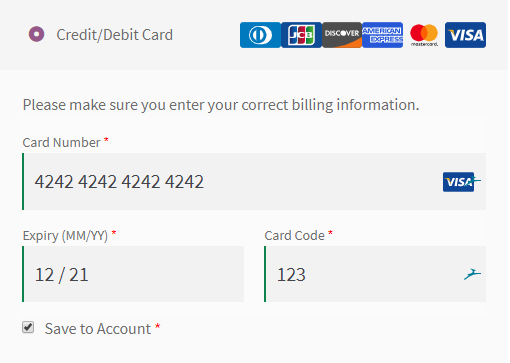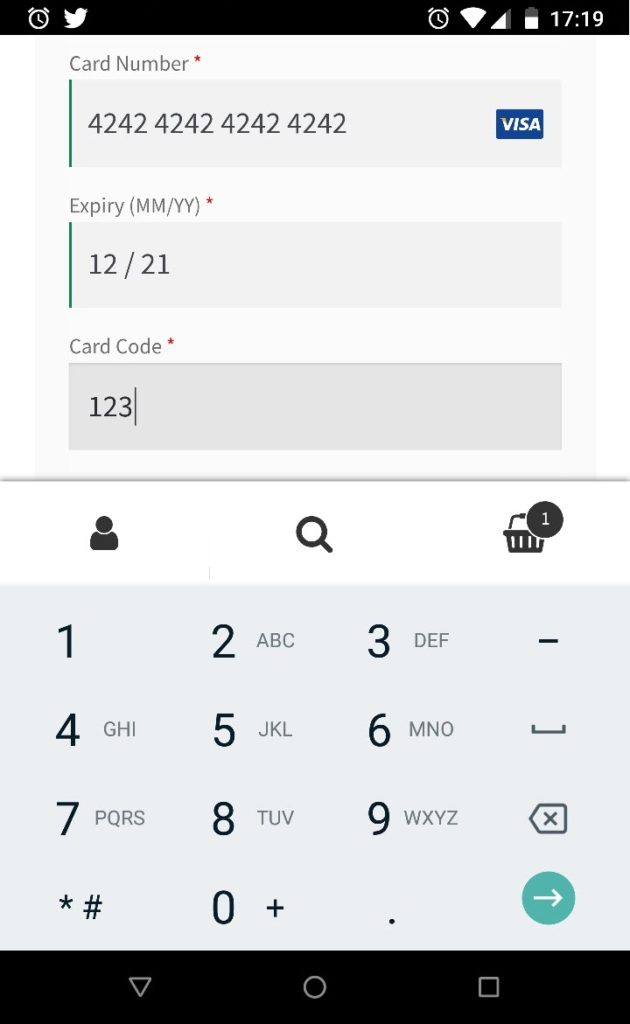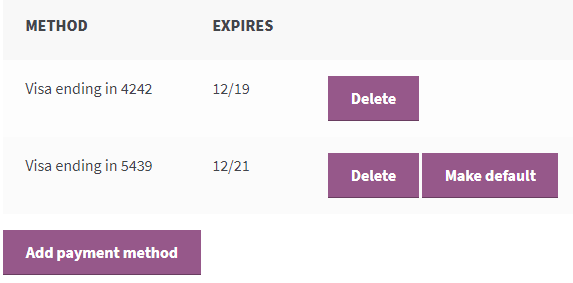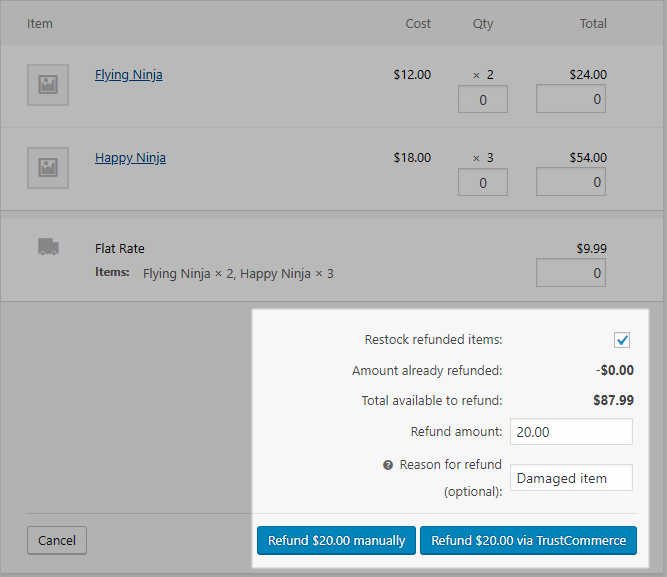Description
The eWAY plugin enables you to accept credit card payments in your store without redirecting your customers to a third-party site. It supports Subscriptions, Refunds API and token payments, allowing customers to save credit cards for making purchases in the future. The eWAY payment gateway uses eWAY’s new Rapid 3.1 API. It supports 3D Secure and is fully PCI compliant.
With eWAY’s Rapid 3.1 API, you can take payments through any of eWAY’s processing countries: eWAY Australia, eWAY New Zealand, and eWAY SE Asia. The plugin uses complex DNS technology to make sure your payment is routed to the correct country.
Plugin Features
- Ability to host promotional flash sales in real-time
- Generate discount coupons for your customers to help with special promotions
- Product reviews from your customers
- Automatic up-sells and cross-sells
- Intuitive order management suite