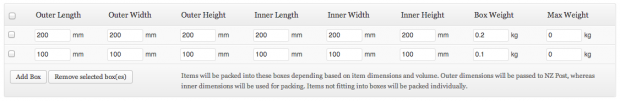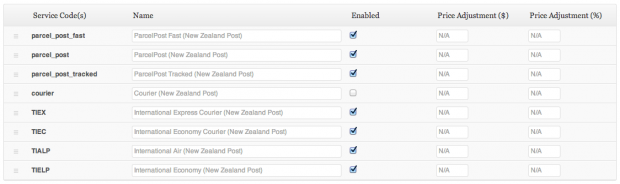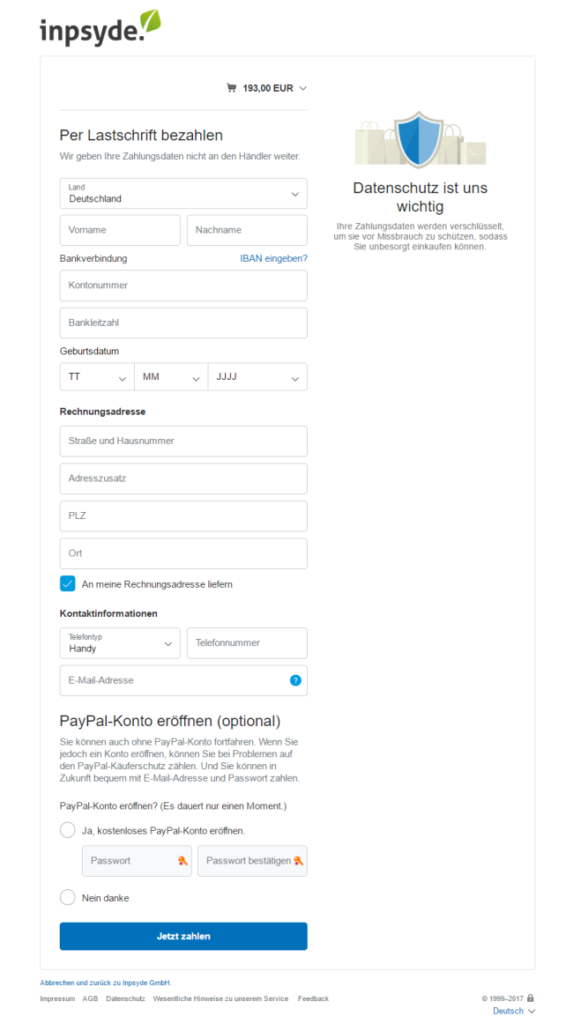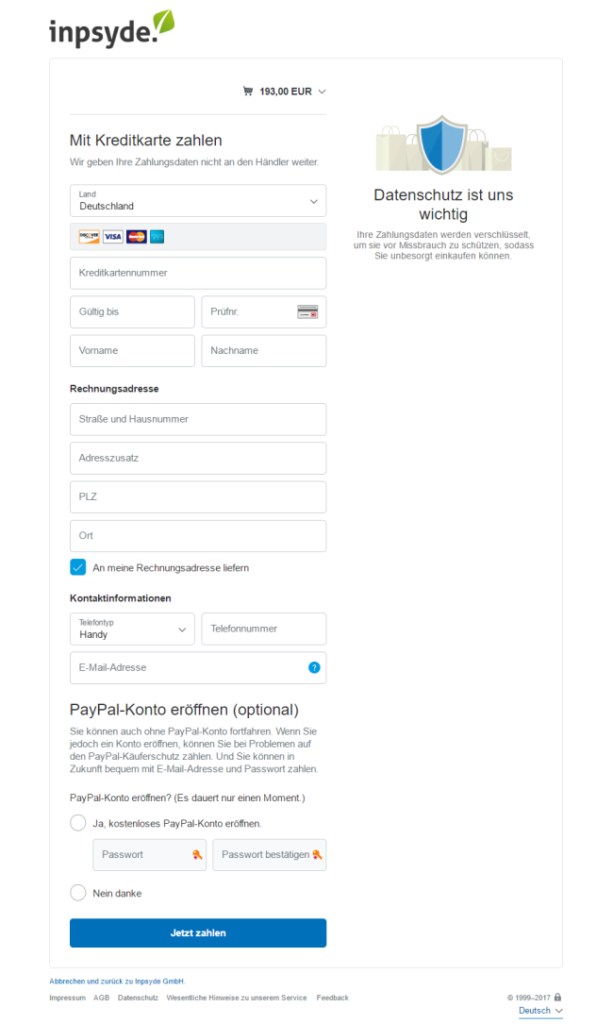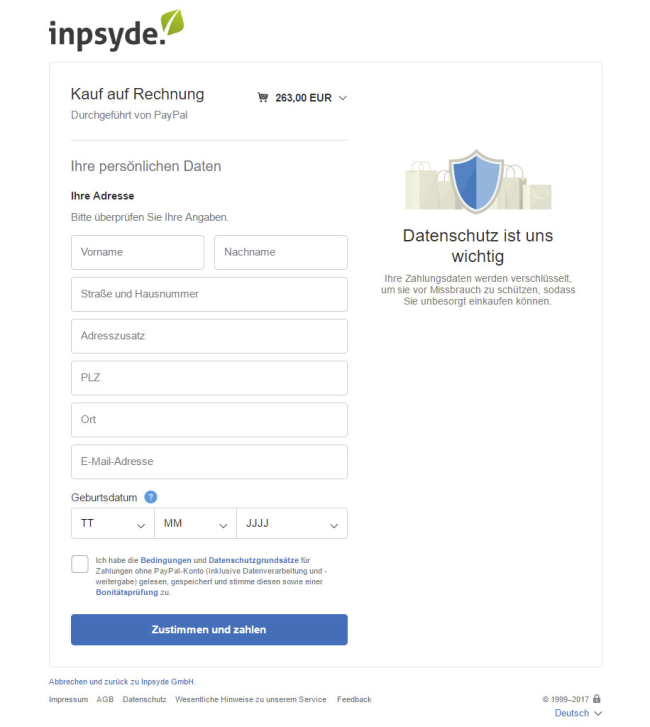Description
The New Zealand Post plugin integrates the shipping services of New Zealand Post into WooCommerce stores. It allows merchants to offer real-time New Zealand Post shipping rates to customers based on their shipping address and the weight and dimensions of the products in their cart. This is achieved through live API calls to the NZ Post system, ensuring accurate and dynamic shipping cost calculations for both domestic and international orders.
The plugin requires merchants to have a valid NZ Post Account Number (TPID) and Site Code, which are used to access the NZ Post API. It supports custom box sizes and lets merchants specify maximum weight and dimensions, allowing for automated packaging and shipping cost calculation. Additional features include the ability to add handling fees or apply shipping discounts, offering flexibility in pricing. Customers can select from multiple shipping options, and choose nearby NZ Post collection points for convenience.
Merchants benefit from features such as easy label creation and printing, order tracking integration for customers, and detailed shipping information available in order details. The plugin supports New Zealand dollars as the currency and works primarily with millimeters and kilograms but can automatically convert other units. This plugin streamlines shipping management, enhances customer experience, and simplifies operations for stores shipping with New Zealand Post.
NZ Post can calculate rates worldwide, or domestic:
| DOMESTIC | INTERNATIONAL |
| ParcelPost ParcelPost Fast ParcelPost TrackedCourier | International Express Courier International Economy Courier International Air International Economy |
Plugin Features
- Offer New Zealand Post rates to your customers
- Convert units automatically
- Enable/disable, edit the names of, and add costs to services.
- Pack items individually or using the built-in box packer.
Screenshots