Description
One Page Checkout streamlines the e-commerce purchasing process by combining product selection, cart review, and checkout fields onto a single page. This design enables customers to browse products, add or remove items from their cart, enter shipping and billing details, and complete payment—all without navigating away or waiting for page reloads.
The single-page format reduces cart abandonment by minimizing the number of steps and clicks required to complete a purchase. Research shows that complicated and lengthy checkout processes cause many shoppers to leave without finishing their orders. This plugin improves the flow and user experience, resulting in faster checkouts and higher conversion rates. It is especially beneficial for mobile shoppers, who favor quick, straightforward interactions.
Customization of the checkout page is possible using presets or custom templates. You can build special landing pages for promotions or feature curated product selections.